
What if there was a simple way to get a snapshot of your team's strengths and identify areas for improvement? Managing a workforce involves more than just filling roles; it’s about aligning individual skills with the goals of the organization. With the Skill Matrix Excel template, you can map out the current competency levels of your employees, pinpoint skill gaps, and assess your team's overall capabilities.
This gives you the insights needed to plan training programs, make more informed hiring decisions, and strategically develop your workforce especially for critical areas like project management.
The Skill Matrix provides a solid foundation for conversations around talent development, enabling you to assess both individual and team strengths and weaknesses. By identifying these gaps, you can take the necessary steps to build a stronger, more capable team ready to meet business goals and tackle future challenges.
What is Skill Matrix?
By tracking this information, leaders can allocate tasks to the right people, plan training initiatives, and build a workforce that's always ready to tackle new challenges.
Creating a Skill Matrix doesn't happen in isolation. HR professionals, department heads, and team leaders work together to identify the exact skills needed for different tasks and projects. This collaboration ensures the Matrix reflects real-world requirements and provides actionable insights to align workforce capabilities with business goals.
How Skill Matrix Can Transform Your Workforce Planning
A Skill Matrix, whether maintained in an Excel sheet or through advanced software solutions, offers immense value in transforming workforce planning across all levels of an organization.
From an HR perspective, a Skill Matrix provides a comprehensive view of employee competencies, helping to align learning and development strategies with organizational needs. It enables HR teams to coordinate across departments, ensuring that the workforce is equipped with both current and future-required skills, while also identifying gaps that need attention through training or hiring.
At the managerial and departmental level, the Skill Matrix serves as a dynamic tool to assess and allocate skills within teams. Managers can quickly identify the strengths available within their teams and reallocate resources to meet project demands.
For example, in engineering or product teams, managers can easily form new project-specific pods by selecting employees with the precise skills required for the task at hand. Additionally, it highlights critical skill gaps, prompting timely interventions such as upskilling initiatives or recruitment efforts.
For employees, the transparency offered by a Skill Matrix fosters a sense of recognition and value. When employees see their skills acknowledged and utilized effectively, it boosts their confidence in the organization’s ability to provide growth opportunities.
Knowing that their competencies are being tracked and leveraged for meaningful projects enhances employee engagement and motivates them to contribute proactively.
In essence, a Skill Matrix bridges the gap between organizational goals and employee potential, driving efficient workforce planning, resource allocation, and employee satisfaction all of which are crucial for a resilient and future-ready organization.
A Practical Guide to Assess Employee Skills Using a Skill Matrix
Creating a Skill Matrix can be a transformative step for organizations to align their workforce capabilities with business objectives. Here’s a practical step-by-step guide to map employee skills in a Skill Matrix Excel Template.
Step 1: Define Objectives
Before starting to map employee skills, it’s essential for the leaders to define the purpose behind this exercise clearly. Understanding the objective will guide the entire process. Some common objectives could include:
- Workforce Planning: Assessing whether your team has the right mix of skills to meet organizational goals
- Identifying Training Needs: Pinpointing areas where employees need skill development or upskilling
- Assessing Competencies for Specific Projects: Ensuring employees possess the required skills to successfully execute projects or tasks
Step 2: Identify Key Skills
After defining the objective, leaders have to work with managers and team leads to determine the essential skills to include in the Skill Matrix. This will help assess the current skill levels of existing employees and identify any gaps that need to be addressed.
Step 3: List the Employees and Add Proficiency Level

Now, it’s time to add employees to the Skill Matrix database for skill assessment. For each employee, evaluate their current skill level against the predefined proficiency benchmarks using sources such as self-assessments, manager reviews, or performance data.
Step 4: Analyze the Report for Insights
.webp)
After adding the relevant employee data to the Skill Matrix, the report will be automatically generated. Now, examine the completed matrix assessment report to identify skill gaps, redundancies, and training needs. For example:
- Gaps highlight areas requiring immediate attention or training.
- Strengths can inform task allocation or leadership development.
Step 5: Generate and Share Skill Matrix Reports for Strategic Planning
Once the Skill Matrix has been completed and analyzed, it’s time to export and document the final report. This report will serve as a valuable resource for strategic workforce planning, performance reviews, and training program development.
By capturing the insights in a clear, accessible format, you’ll be able to share the findings with relevant stakeholders, helping them make informed decisions about talent development, resource allocation, and team growth.
Ensure the report is properly documented and easily shareable so that the next steps, whether it’s skill development, talent recruitment, or role adjustments, can be effectively planned and executed.
By following this step-by-step guide, organizations can build a Skill Matrix that strengthens workforce planning and promotes continuous improvement. Regular updates and collaboration ensure it remains a dynamic tool that delivers valuable, long-term outcomes.
Best Practices Leveraging Skill Matrix to the Fullest
1. Build a Strong Skill Database
If you’re creating a Skill Matrix, the first thing to nail down is a solid skill database. Think of it as your foundation for assessing skills. Start by listing every skill your business needs both the universal ones like management, communication, and marketing, and the more industry-specific ones unique to your field.
2. Set Accurate Scores for Each Role
Once your skill database is set up, the next step is to pull in the skill data and assign scores for each skill, based on the particular job role or project. This step should be done in close coordination with managers of those specific teams, ensuring that the scores accurately reflect the proficiency levels required for each role.
Use a simple 0-5 scale to rate skill levels: zero means no experience, five means they're absolute pros, and everything else falls in between. Customizing the scores for each job role or project ensures that you're evaluating skills in the context of real-world requirements and expectations.
3. Keep Your Skill Matrix Updated
Now, keeping your Skill Matrix updated is key. Don’t just set it up and forget it. Use performance reviews, feedback from peers, managers, and even clients to keep the data fresh. This way, you’ll always have an accurate snapshot of your team’s capabilities, and HR and management can actually rely on it for decision-making.
4. Analyze and Set Clear Objectives
Here’s where it gets really useful. When you analyze your team’s strengths and spot the gaps, you’re not just ticking boxes you’re setting clear objectives for the company, managers, and employees. And when you loop in your L&D team, you can design training programs that hit the mark whether it’s leadership development, role-specific training, or prepping for future needs.
5. Align Tasks with Employee Preferences
One thing that often gets overlooked? Employees’ willingness to use certain skills. You know how it is someone might be great at something but hate doing it. So, when you’re assigning tasks, align them with what people actually enjoy. It’s a simple move that boosts productivity and keeps your team happy.
6. Use the Skill Matrix as a Strategic Guide
And finally, use your Skill Matrix as more than just a snapshot. Make it your guide for talent development, project assignments, and recruitment strategies. Whether you’re scaling up, launching new products, or expanding into new regions, this tool helps you stay ahead. Keep it updated, and you’ll have an agile, competitive workforce ready to tackle whatever comes next.
Beyond Excel: Scaling Workforce Planning with Skill Matrix Software
Implementing a Skill Matrix is a strategic move toward structured and insightful workforce planning. By utilizing Excel templates to create and manage your Skill Matrices, your organization has already established a solid foundation for success. This approach demonstrates your commitment to aligning employee capabilities with organizational objectives and fostering continuous improvement.
Excel templates offer a cost-effective, customizable, and straightforward method to capture, organize, and analyze employee skills. Through this practice, you've likely initiated meaningful discussions about talent development and uncovered actionable insights that drive informed decision-making.
Skill Matrix Software offers several advantages:
- Real-Time Updates: Automatically track and manage employee skills, ensuring data accuracy.
- AI-Driven Insights: Identify skill gaps, recommend targeted training programs, and plan for future workforce needs.
- Integration Capabilities: Seamlessly connect with existing HR systems to create a unified workforce management process.
By embracing advanced Skill Matrix Software, you're not only optimizing workforce planning but also empowering your teams, improving performance, and setting the stage for sustainable growth. This proactive approach positions your organization to meet future challenges with a well-equipped and agile workforce.
In summary, while Excel templates have served as a valuable tool in your workforce planning efforts, adopting Skill Matrix Software offers a scalable and efficient solution to manage your organization's growing needs. This transition reflects a strategic commitment to continuous improvement and positions your organization for long-term success.
Conclusion
Skill Matrices are invaluable tools for workforce planning, enabling organizations to align employee skills with business goals, identify gaps, and design targeted training programs. Whether you’re managing a small team or a large organization, a Skill Matrix provides the actionable insights needed to make informed decisions and foster a future-ready workforce.
For many organizations, Excel templates are the ideal starting point. They are flexible, cost-effective, and easy to use, offering a practical way to begin structuring workforce data. By using these templates, you’ve already taken a significant step toward building a more organized and capable workforce.
As your organization grows, however, the need for scalability becomes clear. Transitioning to advanced tools like Skill Matrix Software allows you to go beyond tracking and into real-time updates, AI-driven insights, and seamless integration with HR systems. Edstellar’s Skill Matrix Software is designed to help organizations scale effortlessly. It simplifies skill tracking, automates updates, and provides predictive insights to future-proof your workforce.
Whether you continue with Excel or step up to software, your proactive approach to workforce management is the key to sustainable growth.
Take the next step today empower your organization with tools that support strategic, scalable, and insightful workforce planning. A future-ready workforce starts with you.
Explore High-impact instructor-led training for your teams.
#On-site #Virtual #GroupTraining #Customized
Edstellar Training Catalog
Explore 2000+ industry ready instructor-led training programs.

Coaching that Unlocks Potential
Create dynamic leaders and cohesive teams. Learn more now!

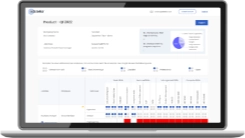
Want to evaluate your team’s skill gaps?
Do a quick Skill gap analysis with Edstellar’s Free Skill Matrix tool

Stay informed on L&D best practices
Get periodic updates on learning and development industry trends, expert insights, success stories and innovative training practices from Edstellar.
.svg)
Featured Post
.webp)
Contact Us
Submit your Training Requirements below and We'll get in touch with you shortly.
.svg)



.svg)
.webp)

.svg)

.svg)
.svg)
.svg)

