
Corporate Appian Administrator Training Course
Edstellar's Appian Administrator instructor-led training course equips professionals with the skills to install, configure, and administer Appian solutions. It covers pre-installation, Installation and post-installation tasks, managing users, and troubleshooting Appian issues. Upskill the workforce and effectively troubleshoot Appian issues.

(Virtual / On-site / Off-site)
Available Languages
English, Español, 普通话, Deutsch, العربية, Português, हिंदी, Français, 日本語 and Italiano
Drive Team Excellence with Appian Administrator Corporate Training
Empower your teams with expert-led on-site/in-house or virtual/online Appian Administrator Training through Edstellar, a premier Appian Administrator training company for organizations globally. Our customized training program equips your employees with the skills, knowledge, and cutting-edge tools needed for success. Designed to meet your specific training needs, this Appian Administrator group training program ensures your team is primed to drive your business goals. Transform your workforce into a beacon of productivity and efficiency.
The Appian Administrator has been responsible for supervising the Appian environment's installation, configuration, and upgrades. They are also responsible for overseeing system performance, resolving problems, and delivering technical assistance to users. Appian administrators are responsible for coordinating with business analysts and developers to ensure that the Appian infrastructure complies with the business processes and expectations of the organization.
The Appian Administrator instructor-led training course focuses on pre-installation requirements and post-installation configurations. It also ensures optimal usage and maximized efficiency in their organizational ecosystem. This virtual and onsite Appian Administrator training course emphasizes maintaining and troubleshooting Appian solutions.
Key Skills Employees Gain from Appian Administrator Training
Appian Administrator skills corporate training will enable teams to effectively apply their learnings at work.
- Workflow DesignWorkflow Design is the process of creating efficient sequences of tasks to optimize productivity. This skill is important for roles in project management and operations, ensuring streamlined processes and effective resource allocation.
- System IntegrationSystem Integration is the process of linking different computing systems and software applications to work together seamlessly. This skill is important for IT professionals, as it ensures efficient data flow, enhances productivity, and optimizes system performance across various platforms.
- Access ManagementAccess Management is the process of controlling user access to resources within an organization. This Skill is important for IT security roles to protect sensitive data and ensure compliance.
- Platform Architecture AnalysisPlatform Architecture Analysis involves evaluating and designing the structure of software platforms. This skill is important for roles like software architect and systems engineer, ensuring optimal performance, scalability, and integration.
- Troubleshooting TechniquesTroubleshooting Techniques involve systematic problem-solving to identify and resolve issues efficiently. This skill is important for IT support roles, ensuring minimal downtime and optimal performance.
- Environment MaintenanceEnvironment Maintenance involves ensuring cleanliness, safety, and functionality of workspaces. This skill is important for roles in facilities management, healthcare, and hospitality, as it promotes productivity and well-being.
Key Learning Outcomes of Appian Administrator Training Workshop for Employees
Edstellar’s Appian Administrator training for employees will not only help your teams to acquire fundamental skills but also attain invaluable learning outcomes, enhancing their proficiency and enabling application of knowledge in a professional environment. By completing our Appian Administrator workshop, teams will to master essential Appian Administrator and also focus on introducing key concepts and principles related to Appian Administrator at work.
Employees who complete Appian Administrator training will be able to:
- Design efficient workflows and processes within Appian to meet specific organizational needs
- Integrate Appian with other systems and platforms, leveraging its full automation and data-sharing capabilities
- Apply best practices for user access management, ensuring the right privileges and security measures are in place
- Analyze the core architecture and components of the Appian platform to better understand its structure and functioning
- Evaluate potential issues or challenges within the platform, utilizing advanced troubleshooting techniques for resolution
- Demonstrate proficiency in installing, configuring, and updating the Appian environment to ensure its optimal performance
Key Benefits of the Appian Administrator Group Training
Attending our Appian Administrator classes tailored for corporations offers numerous advantages. Through our Appian Administrator group training classes, participants will gain confidence and comprehensive insights, enhance their skills, and gain a deeper understanding of Appian Administrator.
- Trained team of admins can optimize the Appian platform
- Empowers professionals to deploy and monitor applications
- Equips administrators with the skills to manage data security
- Keep administrators updated on the latest features and best practices
- Empowers professionals to customize and align the Appian platform to the goals of the business
Topics and Outline of Appian Administrator Training
Our virtual and on-premise Appian Administrator training curriculum is divided into multiple modules designed by industry experts. This Appian Administrator training for organizations provides an interactive learning experience focused on the dynamic demands of the field, making it relevant and practical.
- Exploring the interface
- Navigating the main menu and submenus
- Recognizing standard tool icons
- Identifying interface elements
- Choosing a workspace
- Default vs. custom workspaces
- Setting workspace preferences
- Opening a file
- Supported file formats
- Using the open dialog box
- Accessing recent files
- Using artboards
- Creating and managing multiple artboards
- Resizing and repositioning artboards
- Changing your view
- Overview of view modes (outline, GPU preview, etc.)
- Switching between different views
- Zooming and scrolling
- Utilizing the zoom tool
- Keyboard shortcuts for efficient navigation
- Using tools and panels
- Identifying main tool groups
- Customizing toolbars
- Exploring the Control panel
- Adjusting object properties
- Accessing tool options
- Working with panels and the dock
- Managing panel groupings
- Using the docking feature
- Using the shape tools
- Overview of basic shapes (rectangle, ellipse, etc.)
- Customizing shapes
- Repositioning and resizing shapes
- Using bounding boxes
- Keyboard shortcuts for manipulation
- The Transform panel
- Rotating and skewing objects
- Reflecting and shearing transformations
- Constraining a shape
- Maintaining aspect ratios
- Constraining movement
- Entering exact dimensions
- Using the properties panel
- Inputting specific values
- Selecting artwork
- Using the selection vs. direct selection tool
- Marquee selections
- Using the shape and transform tools
- Combining multiple shapes
- Pathfinders and shape modes
- Introducing layers
- Layer hierarchy and structure
- Layer visibility and locking
- Cutting and pasting objects
- Using the clipboard
- Cut, copy, and paste in place
- Repeating transformations
- Using the Transform Again feature
- Copying transformations
- Exploring the Appearance panel
- Managing fill and stroke
- Multiple attributes and effects
- Changing colors
- Utilizing the color picker
- Hex, RGB, and CMYK inputs
- Adding effects
- Overview of Illustrator effects (blur, drop shadow, etc.)
- Applying and adjusting effects
- Using Live Paint
- Creating Live Paint groups
- Coloring with the Live Paint bucket
- Adding a symbol
- Understanding symbols in Illustrator
- Placing and scaling symbols
- Saving swatches
- Swatch libraries
- Custom swatch creation
- Selecting the same color
- Using the Select Same feature
- Adjusting artwork uniformly
- Creating a color group
- Grouping related colors
- Using color harmonies
- Using the Color panel
- RGB vs. CMYK modes
- Spot and process colors
- 10. Adding Pantone colors
- Accessing the Pantone library
- Applying Pantone colors to artwork
- Understanding the Pen tool
- Basic pen tool mechanics
- Drawing straight and curved lines
- Straight, curved, and hinged lines
- Drawing techniques and best practices
- Modifying anchor points
- Tracing images
- Setting up a trace
- Adjusting trace settings for best results
- Creating a tracing template
- Preparing an image for tracing
- Locking and using templates
- Working with Image Trace
- Preset options for image trace
- Refining trace results
- Using the Line, Pencil, and Eraser tools
- Drawing freeform lines
- Editing and refining paths
- Editing existing paths
- Adjusting anchor points and handles
- Reshaping paths
- Adding and removing points
- Using the Add Anchor and Delete Anchor tools
- Refining path shapes
- Cutting and joining paths
- Utilizing the Scissors and Join commands
- Segment and path manipulation
- The Shape Builder
- Combining and subtracting shapes
- Custom shape creation
- Adding tonal values with gradients
- Linear vs. radial gradients
- Gradient stops and color transitions
- Customizing an existing gradient
- Adjusting gradient orientation and spread
- Editing gradient colors
- Saving a gradient
- Storing custom gradients
- Gradient libraries
- Using the Gradient panel
- Detailed gradient adjustments
- Gradient sliders and options
- Updating a gradient
- Editing and reapplying gradients
- Overriding existing gradients
- Creating a pattern
- Designing repeatable patterns
- Defining pattern swatches
- Applying a pattern
- Filling objects with patterns
- Adjusting pattern scales and rotation
- Editing a pattern
- Editing mode for patterns
- Updating and saving pattern changes
- Locating existing patterns
- Accessing Illustrator's pattern libraries
- Importing external patterns
- 10. Using the Color Guide
- Exploring color variations
- Generating color harmonies
- Formatting text
- Character adjustments (size, font, kerning)
- Setting text color and effects
- Paragraph formatting
- Text alignment and spacing
- Indentation and bullets
- Using paragraph and character styles
- Creating and managing styles
- Style overrides and updates
- Editing styles
- Updating global text styles
- Clearing and reapplying styles
- Putting text on a path
- Flowing text along curves and shapes
- Adjusting text on a path
- Warping text
- Using the warp text feature
- Custom warping adjustments
- Putting text in a shape
- Area text vs. point text
- Text overflow and linking
- Creating outlines
- Converting text to shapes
- Editing text as paths
- Checking spelling
- Running a spell check
- Correcting spelling errors
- 10. Using Find and Replace
- Searching for specific text
- Batch text replacement
- Getting to know the Layers panel
- Layer hierarchy
- Visibility and locking options
- Using layers to organize an illustration
- Creating a structured document
- Layer naming and organization
- Selecting using the Layers panel
- Targeting specific layers and objects
- Quick selections and isolations
- 4. Creating new layers
- Adding layers and sublayers
- Layer order and stacking
- Showing and hiding layers
- Layer visibility toggles
- Solo mode and layer previews
- 6. Locking and unlocking layers
- Protecting content from edits
- Batch locking and unlocking
- Rearranging layers
- Changing layer order
- Nesting and Un-nesting layers
- Moving items between layers
- Dragging objects across layers
- Organizing artwork within layers
- Remembering layers when pasting
- Pasting objects to original layers
- Using Paste in Place
- Creating a template layer
- Setting up non-printing layers
- Using templates for consistent design.
Who Can Take the Appian Administrator Training Course
The Appian Administrator training program can also be taken by professionals at various levels in the organization.
- Appian Developers
- System Administrators
- IT Managers
- Business Analysts
- Technical Support Teams
- Cloud Engineers
- Application Administrators
- DevOps Engineers
- Process Managers
- Solution Architects
- Technical Leads
- Application Developers
Prerequisites for Appian Administrator Training
The Appian Administrator training can be taken by professionals with a basic understanding of software administration and database concepts. Familiarity with business process management and Appian is beneficial but not mandatory.
Corporate Group Training Delivery Modes
for Appian Administrator Training
At Edstellar, we understand the importance of impactful and engaging training for employees. As a leading Appian Administrator training provider, we ensure the training is more interactive by offering Face-to-Face onsite/in-house or virtual/online sessions for companies. This approach has proven to be effective, outcome-oriented, and produces a well-rounded training experience for your teams.
.webp)
Edstellar's Appian Administrator virtual/online training sessions bring expert-led, high-quality training to your teams anywhere, ensuring consistency and seamless integration into their schedules.
.webp)
Edstellar's Appian Administrator inhouse training delivers immersive and insightful learning experiences right in the comfort of your office.
.webp)
Edstellar's Appian Administrator offsite group training offer a unique opportunity for teams to immerse themselves in focused and dynamic learning environments away from their usual workplace distractions.
Explore Our Customized Pricing Package
for
Appian Administrator Corporate Training
Need the cost or quote for onsite, in-house, or virtual instructor-led corporate Appian Administrator training? Get a customized proposal that fits your team's specific needs.
64 hours of training (includes VILT/In-person On-site)
Tailored for SMBs
Tailor-Made Licenses with Our Exclusive Training Packages!
160 hours of training (includes VILT/In-person On-site)
Ideal for growing SMBs
400 hours of training (includes VILT/In-person On-site)
Designed for large corporations
Unlimited duration
Designed for large corporations
Edstellar: Your Go-to Appian Administrator Training Company
Experienced Trainers
Our trainers bring years of industry expertise to ensure the training is practical and impactful.
Quality Training
With a strong track record of delivering training worldwide, Edstellar maintains its reputation for its quality and training engagement.
Industry-Relevant Curriculum
Our course is designed by experts and is tailored to meet the demands of the current industry.
Customizable Training
Our course can be customized to meet the unique needs and goals of your organization.
Comprehensive Support
We provide pre and post training support to your organization to ensure a complete learning experience.
Multilingual Training Capabilities
We offer training in multiple languages to cater to diverse and global teams.
What Our Clients Say
We pride ourselves on delivering exceptional training solutions. Here's what our clients have to say about their experiences with Edstellar.
"Edstellar's IT Service Management training has been transformative. Our IT teams have seen significant improvements through multiple courses delivered at our office by expert trainers. Excellent feedback has prompted us to extend the training to other teams."
"Edstellar's quality and process improvement training courses have been fantastic for our team of quality engineers, process engineers and production managers. It’s helped us improve quality and streamline manufacturing processes. Looking ahead, we’re excited about taking advanced courses in quality management, and project management, to keep improving in the upcoming months."
"Partnering with Edstellar for web development training was crucial for our project requirements. The training has equipped our developers with the necessary skills to excel in these technologies. We're excited about the improved productivity and quality in our projects and plan to continue with advanced courses."
"Partnering with Edstellar for onsite ITSM training courses was transformative. The training was taken by around 80 IT service managers, project managers, and operations managers, over 6 months. This has significantly improved our service delivery and standardized our processes. We’ve planned the future training sessions with the company."
"Partnering with Edstellar for onsite training has made a major impact on our team. Our team, including quality assurance, customer support, and finance professionals have greatly benefited. We've completed three training sessions, and Edstellar has proven to be a reliable training partner. We're excited for future sessions."
"Edstellar's online training on quality management was excellent for our quality engineers and plant managers. The scheduling and coordination of training sessions was smooth. The skills gained have been successfully implemented at our plant, enhancing our operations. We're looking forward to future training sessions."
"Edstellar's online AI and Robotics training was fantastic for our 15 engineers and technical specialists. The expert trainers and flexible scheduling across different time zones were perfect for our global team. We're thrilled with the results and look forward to future sessions."
"Edstellar's onsite process improvement training was fantastic for our team of 20 members, including managers from manufacturing, and supply chain management. The innovative approach, and comprehensive case studies with real-life examples were highly appreciated. We're excited about the skills gained and look forward to future training."
"Edstellar's professional development training courses were fantastic for our 50+ team members, including developers, project managers, and consultants. The multiple online sessions delivered over several months were well-coordinated, and the trainer's methodologies were highly effective. We're excited to continue our annual training with Edstellar."
"Edstellar's IT service management training for our 30 team members, including IT managers, support staff, and network engineers, was outstanding. The onsite sessions conducted over three months were well-organized, and it helped our team take the exams. We are happy about the training and look forward to future collaborations."
"Edstellar's office productivity training for our 40+ executives, including project managers and business analysts, was exceptional. The onsite sessions were well-organized, teaching effective tool use with practical approaches and relevant case studies. Everyone was delighted with the training, and we're eager for more future sessions."
"Edstellar's quality management training over 8 months for our 15+ engineers and quality control specialists was outstanding. The courses addressed our need for improved diagnostic solutions, and the online sessions were well-organized and effectively managed. We're thrilled with the results and look forward to more."
"Edstellar's digital marketing training for our small team of 10, including content writers, SEO analysts, and digital marketers, was exactly what we needed. The courses delivered over a few months addressed our SEO needs, and the online sessions were well-managed. We're very happy with the results and look forward to more."
"Edstellar's telecommunications training was perfect for our small team of 12 network engineers and system architects. The multiple online courses delivered over a few months addressed our needs for network optimization and cloud deployment. The training was well-managed, and the case studies were very insightful. We're thrilled with the outcome."
"Edstellar's professional development training was fantastic for our 50+ participants, including team leaders, analysts, and support staff. Over several months, multiple courses were well-managed and delivered as per the plan. The trainers effectively explained topics with insightful case studies and exercises. We're happy with the training and look forward to more."
Get Your Team Members Recognized with Edstellar’s Course Certificate
Upon successful completion of the Appian Administrator training course offered by Edstellar, employees receive a course completion certificate, symbolizing their dedication to ongoing learning and professional development.
This certificate validates the employee's acquired skills and is a powerful motivator, inspiring them to enhance their expertise further and contribute effectively to organizational success.
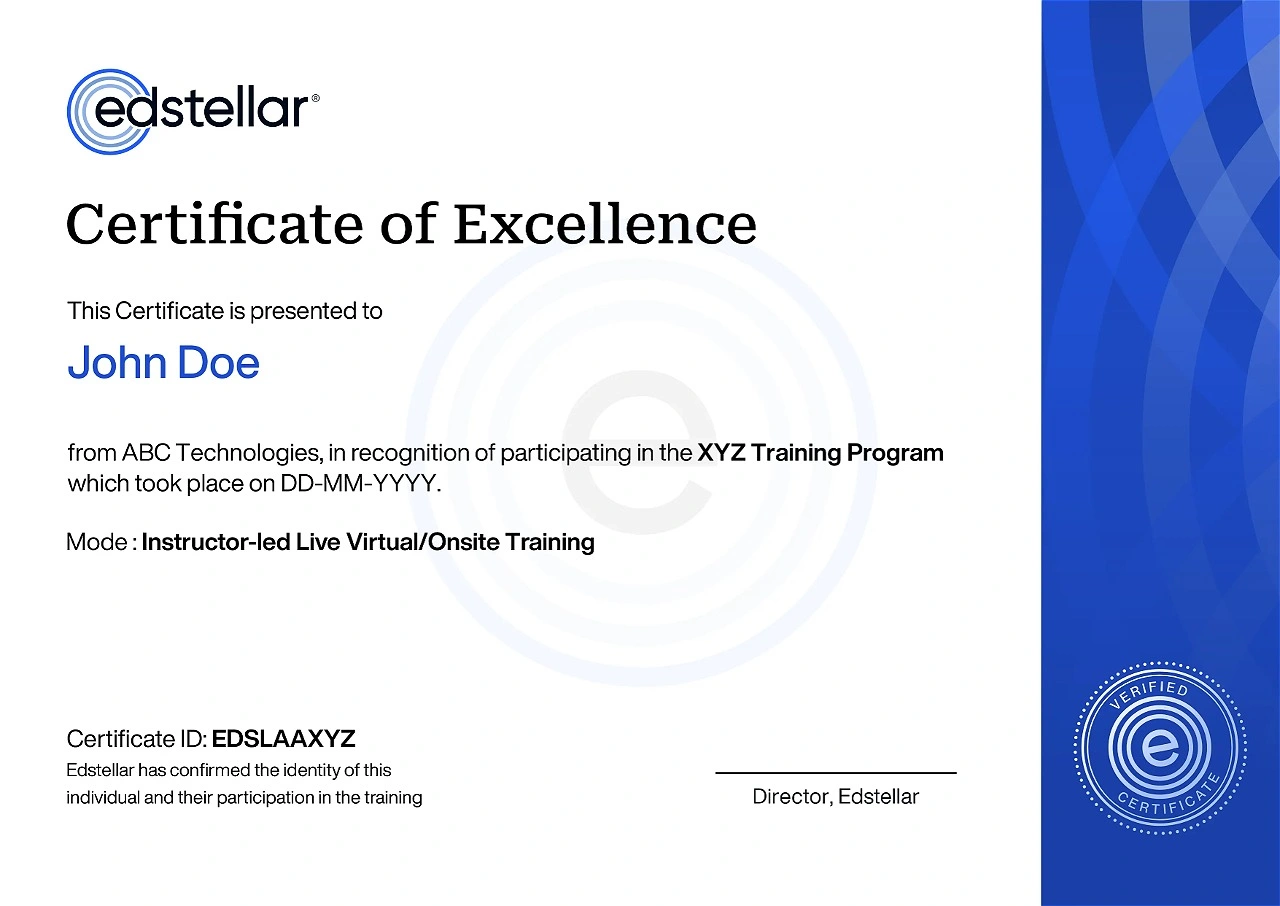

We have Expert Trainers to Meet Your Appian Administrator Training Needs
The instructor-led training is conducted by certified trainers with extensive expertise in the field. Participants will benefit from the instructor's vast knowledge, gaining valuable insights and practical skills essential for success in Access practices.
.svg)




.svg)
.svg)
.svg)

