
When most employees think about corporate training, the first things that come into their minds are boring presentations and non-interactive visuals. But the truth is most of the corporate training worldwide is exactly that.
At the end of the day, employees must retain information and utilize it in their day-to-day routine to boost productivity. How do you do it as an organization?
Make the corporate training more engaging by simplifying complex information through effective visuals and catering to the needs of the employees by maintaining their attention and driving engagement while fostering the various learning styles of your employees.
In this blog, we’ll present you the steps for ideating corporate training materials, tips for creating corporate training materials, importance, how to use visuals, and top training material templates to use.
Steps for Ideation: Corporate Training Materials
The need for relevant and efficient training materials has never been more pressing in the rapidly evolving corporate landscape. As organizations pivot and adapt to new challenges, the upskilling and reskilling of their workforce become paramount.
However, creating these materials isn't just about collating information; it's about designing a learning experience. This process, often termed the "ideation" of corporate training materials, involves a systematic approach to ensure the content is engaging, pertinent, and effective. This detailed framework will guide organizations in crafting content tailored to their unique needs, challenges, and aspirations.

Step 1: Assess Corporate Learning Requirements
- Purpose: The first and foremost step is to understand your organization's specific needs and goals. What are the skills or knowledge gaps that need addressing?
- Methods: Use surveys, interviews, or focus groups to gather insights from employees, managers, and stakeholders.
- Analysis: Identify common themes and areas of concern and prioritize them based on immediate needs or long-term benefits.
- Documentation: Document and align the identified needs with organizational goals.
Step 2: Choose an Optimal Training Medium
- Purpose: Different training topics best suit different formats. The choice will affect the effectiveness of the training and the engagement of participants.
- Options: Consider e-learning modules, in-person workshops, webinars, on-the-job training, instructor-led training, and blended learning.
- Factors: Consider the audience’s preferences, technological infrastructure, budget constraints, and logistical considerations.
Step 3: Establish a Development Timeline
- Purpose: Planning is key. A clear timeline ensures all elements of the training material are developed efficiently and in sequence.
- Stages: Break down the timeline into phases such as research, content creation, testing, revisions, and finalization.
- Milestones: Set specific milestones and deadlines to keep the development process on track.
- Flexibility: Allow some wiggle room for unforeseen challenges or changes in direction.
Step 4: Draft a Structured Outline
- Purpose: An organized outline will be a blueprint for your training content.
- Main Topics: Identify the key areas or modules that the training will cover.
- Subtopics: Dive deeper into each area and list specific points or lessons.
- Flow: Ensure the sequence is logical, building from foundational concepts to more advanced ones.
Step 5: Simplify for Clarity and Comprehension
- Purpose: The training material should be easily digestible. Complex jargon or overly technical content can disengage learners.
- Language: Use plain and straightforward language.
- Chunking: Break information into smaller, manageable bits.
- Examples: Incorporate relatable examples to elucidate complex concepts.
Step 6: Utilize a Standardized Materials Template
- Purpose: Consistency enhances readability and professionalism.
- Branding: Ensure the template reflects company branding – logo, colors, and fonts.
- Format: Decide on a uniform format for headings, subheadings, bullet points, etc.
- Accessibility: Ensure the template is accessible across different devices and for individuals with disabilities.
Step 7: Incorporate Engaging Visual Elements
- Purpose: Visuals can greatly enhance understanding and retention of information.
- Types: Use diagrams, infographics, charts, illustrations, or videos where appropriate.
- Relevance: Ensure each visual aids in explaining a concept and isn’t just decorative.
- Quality: Opt for high-resolution images and professionally produced visuals.
Step 8: Distribute the Training Content
- Purpose: Once the training materials are ready, they must be effectively disseminated to the target audience.
- Channels: Use Learning Management Systems (LMS), emails, intranet portals, or physical handouts.
- Feedback Loop: Create a mechanism for participants to provide feedback, which can be invaluable for refining future training sessions.
- Updates: Regularly revisit and update the training materials to ensure relevance and accuracy.
Tips for creating corporate training materials from Scratch:
Training materials are the backbone for employee growth and understanding in the corporate world. How these materials are presented can greatly influence their effectiveness. Here are 10 tips to ensure your corporate training materials are informative and visually engaging.
1. Use Visual Hierarchy
Establishing a clear visual hierarchy in your corporate training materials helps guide the learner's eye, ensuring that they focus on the most crucial information first.
For example, headlines should be larger and bolder than sub-headings or body text, guiding learners through the content effortlessly.

2. When it Comes to Design, Less Content is More Effective
In corporate training materials, simplicity can be your greatest ally. Instead of overwhelming learners with blocks of text, try to break it down.

For instance, use bullet points with concise explanations instead of a long paragraph about safety protocols. It is better to step back once and re-evaluate the work done, “Is this content curation aligning with the design and training goals?” and then take it forward.
3. Optimize Content for Readability
Make sure your content is easily readable. Use clear, simple language and avoid jargon unless it's essential. A corporate training module about "Cybersecurity Best Practices"
Version with Jargons
In the contemporary corporate landscape, it's paramount that entities meticulously integrate multifaceted cybersecurity protocols. This ensures the attenuation of breaches in data sanctity. The intricate nuances of these protocols often mandate rigorous enlightenment sessions.
Optimized Version
Cybersecurity is essential for every business today. Through straightforward training, we can learn how to keep our data safe.
4. Colors Wisely
Here are the meanings for the following colors:

Color can evoke emotions and draw attention. Use it to highlight important points, but avoid going overboard. For instance, in a corporate training material about "Conflict Resolution," you might use calm blues and greens to set the mood.
5. Choose Fonts Carefully
Fonts play a huge role in readability and setting the tone. Use fonts that are clear and easily readable, especially for lengthy texts. For instance, while using a fancy script for a module on "Corporate Etiquette" might be tempting, a simpler, visible font would be more effective.
Here are a few important fonts to use for corporate training materials:

6. Use Images Strategically
Images can enhance understanding, but they must be relevant. For example, when creating corporate training materials about "Product Handling," use actual product images or illustrations to demonstrate correct procedures.
Here are an example of using Corporate images strategically

7. Use Icons and Symbols Appropriately
Icons and symbols can quickly convey information without words. In a module about "Company Hierarchies," using icons to represent different roles can help clarify the chain of command.
Here are a few important icons to use for corporate training materials:

8. Use Charts and Graphs Effectively
Visual representations like charts or graphs can be invaluable when dealing with data or processes. For corporate training on "Sales," a graph representing leads achievable effectiveness could be illuminating.

9. Visualize Important Details
Turning complex ideas into visuals can aid understanding. If you're producing materials on "Organizational Change," an infographic mapping out the phases of change can be more digestible than paragraphs of text.

10. Use Animation and Transitions Sparingly
While animations and transitions can engage corporate training materials, overuse can be distracting. If you're introducing a new software tool, a brief animation showing its features can be helpful. But ensure it adds value and doesn't detract from the learning experience.
Have a detailed view of the images for a better understanding of the tips that we have provided.
Importance of Visuals in Your Corporate Training Materials
In our rapidly changing corporate world, where we're all juggling a million things simultaneously, who has time to go through pages of dense text? Let's be honest; we've all skimmed through hefty documents, missing out on vital details. This is where the magic of visuals comes in. They instantly grab our attention, helping complex ideas sink in effortlessly. By sprinkling engaging visuals into corporate training materials, we're not just jazzing things up but making the content stickier and more memorable.
And here's another beautiful thing about visuals – they speak a universal language. In an era where our colleagues might be from any corner of the globe, visuals ensure everyone's on the same page. Whether it's a chart, an infographic, or a simple image, these elements convey messages that words might sometimes fumble, cutting across language and cultural nuances. So, when we embrace visuals, we're making our content more engaging and ensuring it resonates with everyone, no matter where they're from.

How to Use Visuals in Your Corporate Training Materials?

As you understand the intensity of the visuals in corporate training materials, it is also important to know how to use visuals effectively. Here are three categories of visuals that every organization should keep in mind before crafting corporate training materials.
Data Visualization
In the corporate sphere, data drives decisions. Yet, presenting raw numbers in corporate training materials can be a snooze-fest. Enter data visualization. Instead of listing sales figures for the last five years, imagine showcasing them with a vibrant line graph. A pie chart might reveal the percentage breakdown of market share among competitors.
Through these visuals, data is transformed from mere numbers into compelling stories. Not only does this make the content more understandable, but it also allows for instant comparisons, trend spotting, and deriving insights. The saying, "A picture is worth a thousand words," rings especially true here. When learners can 'see' the data, they can better understand, remember, and apply it.
Learn More: Data Visualization Training
Roadmaps and Flowcharts
Every company has processes — new employee induction, quality control checks, or grievance redressal mechanisms. Conveying these step-by-step procedures in the text can be tedious for the creator and the learner.
Roadmaps and flowcharts come to the rescue by providing visual clarity. A roadmap might depict a project timeline, showcasing milestones and key deliverables. On the other hand, a flowchart could delineate decision paths in a complex workflow. These visuals strip down complexity, presenting a clear, linear view that's easier to follow and remember.
Interactive Content
The digital age has spoilt us with choices, and corporate training materials shouldn't differ. Gone are the days of passive reading. Modern learners crave interaction. Learners become active participants by incorporating elements like drag-and-drop modules or clickable infographics.
A simple quiz at the end of a module can reinforce key points, while interactive scenarios allow learners to apply knowledge in a safe environment. These tools make learning more engaging and cater to various learning styles, ensuring the content resonates with everyone. Furthermore, interactive content often provides instant feedback, allowing learners to gauge their understanding and adjust their pace accordingly.

How to make Corporate Training Videos to assist in curating the best corporate training material?
Video is considered the best communicator to all readers and the easiest way to understand the complicated practicalities. Facebook, Twitter, Instagram, and YouTube encourage people to watch reels/shorts/formal advertisements to solve their problems more than ever.
According Pew Research study, 87% of users said that YouTube is helping employees understand the technical aspects of the subject easily and figure it out easily. Human Brains process imagery sixty thousand times faster than words do.
So, it is no surprise that video is an important factor to consider for developing corporate training materials. Let's understand the meaning of corporate training videos, types, the steps to make useful ones, and what makes a great corporate training video.
Types of Corporate Training Videos

Having understood the meaning and importance of corporate training videos. Here are its types to give a better overview and examples to explain the insights.
Onboarding and Orientation Videos:
Introduce new employees to the company's culture, values, and basic operational procedures.
Example: A virtual tour of the company's facilities, introductions to key team members, and an overview of company history and values.
Skill Development and Tutorials:
Teach specific skills or software tools required for a particular job.
Example: A step-by-step tutorial on using the company's CRM software or a demonstration of a sales technique.
Compliance and Safety Training:
Ensure employees understand regulatory requirements, safety protocols, or company policies.
Example: A video illustrating safety procedures in a manufacturing unit or explaining sexual harassment policies.
Product Training Videos:
Educate employees about new products or services, features, benefits, and usage.
Example: A demonstration of how a newly launched product works, its unique selling points, and potential customer queries.
Scenario-Based Training:
Offer real-world situations to teach problem-solving and decision-making.
Example: An acted-out scenario showing a difficult customer interaction and demonstrating effective resolution techniques.
Testimonial and Case Study Videos:
Share success stories or experiences from customers or employees to motivate and educate.
Example: An interview with a long-term employee discussing their growth journey within the company.
Soft Skills Training:
Develop interpersonal and communication skills among employees.
Example: A workshop-style video on effective team collaboration or leadership strategies.
Interactive and Simulation Videos:
Engage users with interactive elements, allowing them to make choices or explore different scenarios.
Example: A branching scenario where an employee must choose the best response to a challenging situation and then see the outcome of their choice.
Role-Playing Videos:
Demonstrate proper (sometimes improper) behaviors in specific roles or situations.
Example: Two employees acting out a sales negotiation, highlighting best practices.
Microlearning Videos:
Deliver short, focused content segments, usually 5 minutes or less, on a specific topic or skill.
Example: A quick video explaining a feature update on a software platform.
Steps to Make Useful Corporate Training Videos
Crafting an effective corporate training video is not just about turning on a camera and recording. It involves thoughtful planning, execution, and evaluation to ensure the video meets its intended objectives and seamlessly integrates into the broader corporate training materials. Here's a step-by-step guide to help you navigate the process:
1. Identify the Training Objective:
Every training video should have a clear purpose. Before production starts, articulate what you want employees to learn or understand after viewing. This objective guides the content, tone, and format. Setting a goal ensures the content remains focused and relevant, eliminating extraneous information that could dilute the message.
2. Choose the Right Video Format:
Different topics or objectives may require various formats. An explainer video might be best for complex subjects, while testimonials can offer personal experiences. The chosen format should amplify the content and make it more digestible for the viewers.
3. Develop a Script and Storyboard:
Planning is key. A well-written script provides direction, ensuring the message remains cohesive. A storyboard, a visual representation of scenes, helps organize the flow and assists during the shooting phase. Together, they serve as the blueprint for the entire production.
4. Gather Necessary Resources:
Quality videos require tools and expertise. This means high-definition cameras, good microphones, and on-screen talent or narrators. Additionally, subject matter experts can ensure the content's accuracy and relevance.
5. Select an Appropriate Location:
The backdrop sets the mood. An office setting may be ideal for formal training, while an outdoor location could be perfect for more relaxed content. Lighting and sound quality are paramount, so scout locations beforehand to anticipate and address potential issues.
6. Shoot the Video:
Filming is where the magic happens. Executing the script and storyboard with preparations, ensuring each scene is captured perfectly. Remember, doing multiple takes to get it right is okay.
7. Edit for Clarity and Engagement:
Editing is more than just trimming footage. It enhances clarity, adds engaging elements like graphics or animations, and ensures smooth transitions. Music can set the tone, but it shouldn't overpower the message.
8. Integrate Supporting Materials:
Consider adding references or links to supplementary corporate training materials for more in-depth learning. This added layer of information offers viewers the chance to dive deeper if they wish.
9. Gather Feedback:
Before finalizing, seeking feedback is wise. Fresh eyes can spot inconsistencies, inaccuracies, or areas needing clarification. This iterative process helps in refining the video to perfection.
10. Deploy and Integrate:
Once ready, ensure the video is easily accessible. This could mean uploading it to an internal platform, embedding it within e-learning modules, or sharing it during live training sessions.
11. Evaluate Effectiveness:
Post-deployment, track the video's performance. Are employees engaging with it? Are they absorbing the content? Regularly assessing its impact will inform potential improvements or updates.
Conclusion
Based on our discussion, it's evident that the key to effective corporate training is crafting engaging, relevant, and easily understandable materials. Organizations can capture employees' attention and facilitate deeper learning by integrating visuals, strategic use of colors, fonts, and interactive content like videos.
Utilizing methods such as visual hierarchy, data visualization, and well-constructed corporate training videos, Edstellar enhances the training experience, ensuring that employees consume content and internalize and apply it, thereby boosting productivity. Edstellar's instructor-led corporate training platform is tailored to the modern corporate world, making it easier for organizations to resonate with employees and drive tangible results.
Explore High-impact instructor-led training for your teams.
#On-site #Virtual #GroupTraining #Customized
Edstellar Training Catalog
Explore 2000+ industry ready instructor-led training programs.

Coaching that Unlocks Potential
Create dynamic leaders and cohesive teams. Learn more now!

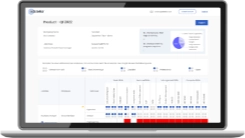
Want to evaluate your team’s skill gaps?
Do a quick Skill gap analysis with Edstellar’s Free Skill Matrix tool

Stay informed on L&D best practices
Get periodic updates on learning and development industry trends, expert insights, success stories and innovative training practices from Edstellar.
.svg)
Featured Post
.webp)
Contact Us
Submit your Training Requirements below and We'll get in touch with you shortly.
.svg)



.svg)
.webp)
.svg)

.svg)
.svg)
.svg)

