
With the digital threat scape constantly evolving, cyber-attacks have become an unfortunate daily reality. It's not about 'if' anymore; it's about 'when' a cyber attack will happen. Such attacks can lead to significant financial losses, damage your reputation, and erode customer trust. They can also disrupt business operations, even sometimes bringing them to a halt.
In our latest post, "How to Prevent Cyber Attacks?" we delve deep into strategies organizations can adopt to strengthen their cybersecurity posture. We'll help you understand the nature of different cyber threats and provide actionable insights to develop an effective defense strategy. We will explore the latest tools and techniques to safeguard your organization, from implementing robust cybersecurity policies to maintaining high-level digital hygiene.
What is a Cyber Attack?
A cyber attack is an intentional offensive action that targets your systems and networks, deploying harmful code to breach your computers, logic, or data. These attacks can steal, leak, or ransoming your valuable data. Thus, all businesses and organizations must consider the importance of prevention measures against cyber attacks.

Here are a few typical forms of cyber attacks and associated data breaches:
- Theft of identity, fraudulent activities, and blackmail
- Deployment of harmful software such as malware, phishing techniques, spamming, spoofing, spyware, trojans, and viruses
- Theft of hardware like laptops or mobile devices
- Attacks that deny service or employ distributed systems to deny service
- Unauthorized access and breach of security parameters
- Password interception
- Unauthorized system penetration
- Defacement of websites
- Exploitation of web browsers, both private and public
- Misuse of instant messaging platforms
- Theft or unauthorized access to intellectual property (IP)
Top 8 Ways to Protect Organizations from Cyber Attacks n 2024
Preventing a cyber-attack necessitates a comprehensive and proactive approach, blending cutting-edge technology, strong policies, and continuous education. Organizations must employ robust, up-to-date security software and systems to detect and neutralize threats.
Regular updates and patching of all systems and encryption can enhance security. Moreover, organizations must establish strict access controls and employ secure passwords, complemented by two-factor authentication wherever possible.
Here are a few things to consider to prevent cyber attacks.
1. Educate your workforce
Employees often unintentionally become conduits for cybercriminals to access their sensitive data. Cybercriminals craft deceptive emails impersonating a member of your organization, requesting personal details or access to certain files. These malicious links can seem legitimate to an untrained eye, making it easy for individuals to fall into the trap. This highlights the critical importance of employee awareness and vigilance.

One of the most effective ways to defend against cyber attacks and different types of data breaches is to invest in comprehensive cybersecurity architect training for your employees. They must be kept up-to-date on the latest cyber threats and prevention strategies. This training should focus on:
- Scrutinizing Links: Employees should be trained to examine any links they receive before clicking on them. This includes understanding the dangers of phishing attacks and how to identify potential threats.
- Verifying Email Senders: Verifying the sender of any email received is important. Teach employees to identify suspicious email addresses attempting to mimic legitimate contacts.
- Exercising Discretion with Sensitive Data: Employees should evaluate the situation before sharing sensitive information. If a request seems suspicious, verifying it through a direct call with the concerned party before taking action is best.
- Enrolling in Cybersecurity Training Programs: As cyber threats continue to evolve, keeping up-to-date with cybercriminals' latest methods and tactics is crucial. Employees can stay informed about the latest cyber threats by enrolling in cybersecurity training programs and learning effective prevention strategies.
2. Securing and Preserving Company’s Data through Encryption and Backup
Companies routinely amass and hold personally identifiable information (PII) during their operations. This data, if seized by cybercriminals, can be exploited to commit identity theft and further jeopardize business data. In the face of a cyber attack, you must have a backup of your data to avert substantial downtime, data loss, and financial harm.

Encryption translates data into a coded form, making it unreadable to anyone who needs the decryption key. This ensures that even if data is intercepted or accessed without authorization, it can't be understood or used. Encrypt all sensitive information, encompassing customer and employee details, to add layer of security.
Backing up data involves creating copies of your data and storing it in a separate, secure location—this could be on an external hard drive, in the cloud, or at a different physical location. Regular backups ensure that you have an up-to-date replica of your data that can be restored in case of a data loss incident, such as a cyber attack.
3. Maintain Employee's Software and Systems in Their Latest Versions
Frequently, cyber attacks occur due to out-of-date systems or software that leave vulnerabilities. Cybercriminals seize these weaknesses as opportunities to infiltrate your network. Once they breach your defenses, it's typically too late for preventive measures.

Addressing this requires an intelligent strategy, such as:
- Investing in a Robust Patch Management System: This software utility assists in managing, installing, and updating patches in a networked environment. Patch management tools systematically maintain your systems and software updates, automatically fixing vulnerabilities that cybercriminals could otherwise exploit.
- Maintaining Systems and Software With the Latest Updates: Regular updates provide new features and fix security loopholes found in previous versions. Hence, it's essential always to keep your software and systems updated to the latest versions.
- Implementing a Rigorous Update Policy: Organizations should have a stringent policy that mandates regular software updates and checks to ensure every system is up to date.
Integrating these practices into your organization's cybersecurity strategy can bolster your defense against cyber threats.
4. Check if the Teams are Already Been Involved in a Data Breach
A recent report says that “ In the US, a data breach costs an average of $9.44M, and cybercrime is predicted to cost $8 trillion by 2023”

This highlights that as part of your proactive cybersecurity measures, it's essential to regularly verify whether your organization's data has already been compromised in a past breach.
Here are several strategies that can help:
- Monitor for Data Breaches: Utilize detection services that will alert you if your data appears in a new data leak. Such services scour the dark web and various databases containing stolen information.
- Utilize Threat Intelligence Platforms: These platforms provide real-time information about existing and potential threats. This can help you to identify if your data has been compromised and assist in forming your response.
- Check Email Addresses: Online tools allow you to check if an email address has been compromised in a data breach. Such checks should be performed for all corporate email addresses.
- Ensure Transparency: If your organization has been a data breach victim, it's crucial to learn from the incident and improve your security measures accordingly. Transparency about what happened internally and with your customers can help build trust and highlight your organization's commitment to security.
- Adopt Cybersecurity Best Practices: Adopting a culture of security can help prevent breaches. This includes regularly updating and patching systems, providing cyber security training to employees, and enforcing strong access controls.
Remember, early detection can significantly mitigate the impact of a data breach and assist in faster recovery. By regularly checking for involvement in data breaches, you can stay one step ahead of potential security threats.
5. Ensure Endpoint Protection
Endpoint protection is a crucial aspect of preventing cyber attacks. Endpoints refer to devices that connect to your organization's network, including mobile devices, tablets, and laptops. When these devices access your corporate network, they form numerous entry points which cybercriminals could potentially exploit.

To fortify these endpoints, here's what you need to do:
- Implement Endpoint Protection Software: This specialized software is designed to secure each endpoint on the network created by these devices. It ensures that access attempts are continually monitored and evaluated for risks before connecting to the network.
- Regular Updates: As with your primary systems, ensure that all endpoint devices are updated. This includes updating the operating system, applications, and endpoint protection software. Regular updates ensure that all known vulnerabilities are patched.
- Monitor and Manage Devices: Keep track of all the devices with access to your network. Manage the permissions and level of access each of these devices has, minimizing the potential for a security breach.
- Establish Security Policies: Have clear policies for device usage and security, including the requirement for strong passwords, guidelines on downloading and installing applications, and protocols for reporting lost or stolen devices.
- Educate Users: Train employees on the importance of endpoint security. This includes recognizing phishing attempts, using secure networks, and the potential risks of connecting personal devices to the corporate network.
By focusing on endpoint protection, you effectively extend your security perimeter to include every device that accesses your network, significantly enhancing your organization's overall cybersecurity posture.
6. About Passwords: Enhance Workforce Security Through Strong Authentication
One of the simplest yet most effective ways to prevent cyber attacks is through the strategic use of passwords. Maintaining the same password across all systems and applications is risky. If a hacker deciphers your password, they gain access to all areas of your system and every application you utilize.

To maximize your security, consider the following guidelines:
- Unique Passwords for Each Application: Assign distinct passwords for every application you use. This way, if one password is compromised, the rest of your systems remain secure.
- Frequent Password Changes: Regularly updating your passwords ensures higher protection against external and internal threats.
- Strong Passwords: The strength of your password is crucial in safeguarding your data. To evaluate the strength of your password, you can use tools like howsecureismypassword.net. A strong password is typically at least 12 characters long and difficult to predict. The longer the password, the stronger it is.
- Use Sentences or Phrases: Creating a password from a sentence is an excellent way to devise a lengthy password you'll always remember.
- Avoid Common Passwords: Some passwords are notoriously common and easy to crack. Avoid using passwords such as "123456", "987654321", "123123", "QWERTY," "111111", and "password." If you currently use any of these or similar variations, you should promptly change them.
Remember, a password is your first line of defense against cyber attacks. Ensuring they are unique, strong, and frequently changed will substantially increase your cybersecurity posture.
7. Install a Firewall: Establish a Strong Line of Defense
Installing a firewall is one of the most effective strategies for protecting your network from cyber-attacks. Firewalls are a powerful line of defense between your network and the vast, often dangerous, cyber world.

Here's why and how firewalls play a critical role in cybersecurity:
- Blocking Unauthorized Access: Firewalls effectively restrict unauthorized access by monitoring incoming and outgoing network traffic based on predetermined security rules. They identify and block potential threats before they infiltrate the network or cause any damage.
- Preventing Brute Force Attacks: Firewalls can help prevent brute force attacks. In such an attack, cybercriminals attempt to gain access to a system by systematically checking all possible passwords and passphrases until they find the right one. Firewalls can recognize this suspicious activity and take necessary action.
- Establishing Secure Network Perimeter: By defining what traffic is allowed into and out of your network, firewalls establish a secure network perimeter. This includes limiting certain applications from accessing the internet, blocking specific IP addresses, and restricting access to specific ports and protocols.
- Enforcing Security Policies: Firewalls can enforce organizational security policies by blocking access to certain sites or preventing the transmission of sensitive data outside the network.
- Supporting Secure Remote Access: Firewalls can provide secure remote access to a private network via secure networking technologies such as Virtual Private Networks (VPNs). This feature is especially important as more businesses shift to remote work environments.
Installing a robust firewall system can significantly bolster your network's defense against cyber threats, ensuring that your data and systems remain secure.
8. Wi-Fi Security: Safeguarding Your Company’s Wireless Connections
In an age where virtually every device has wifi capabilities, wireless networks have become an attractive target for cybercriminals. Any device can be infected by connecting to a network, and if this infected device subsequently connects to your business network, your entire system could be at serious risk.

Here's how you can enhance your wifi security:
- Secure Your Wifi Network: Always password-protect your networks with a strong, unique password. This prevents unauthorized devices from connecting to your network.
- Network Encryption: Use the latest encryption standard available for your wifi network. This helps protect your data as it travels over the airwaves.
- Hide Your Network: Configuring your router to hide the Service Set Identifier (SSID), or the name of your network, makes it less visible to potential attackers.
- Use a Firewall: A firewall can help protect your network by monitoring incoming and outgoing traffic and blocking potential threats.
- Regular Firmware Updates: Always keep your router's firmware updated. This ensures that any known vulnerabilities are patched, and your router is equipped with the latest security enhancements.
- Separate Networks for Business and Personal Use: Create separate wifi networks for business and personal use. This way, if a personal device is compromised, it won't put your business network at risk.
- VPN for Remote Access: If you or your employees access your business network remotely, use a Virtual Private Network (VPN). This encrypts data traveling to and from your network, making it more secure.
In an era of growing wireless connectivity, taking steps to secure your wifi networks is not just beneficial - it's crucial to the overall cybersecurity of your business.
Conclusion
Safeguarding your organization from cyber threats is not a one-time endeavor but an ongoing process that demands constant vigilance, regular updates, and proactive measures. Maintaining powerful security practices such as regular system updates, strong password policies, comprehensive staff training, and securing your wired and wireless network is more important as cyber threats evolve.
While implementing these preventative measures might seem challenging, it is far less daunting than facing the consequences of a successful cyber attack. With a proactive approach, strategic investment in cybersecurity infrastructure, and an educated team, your organization can significantly minimize its risk of falling victim to a cyber attack. The cybersecurity landscape may be complex and ever-changing, but your organization can navigate it safely and securely with the right strategies and tools.
Explore High-impact instructor-led training for your teams.
#On-site #Virtual #GroupTraining #Customized
Edstellar Training Catalog
Explore 2000+ industry ready instructor-led training programs.

Coaching that Unlocks Potential
Create dynamic leaders and cohesive teams. Learn more now!

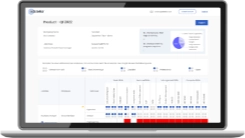
Want to evaluate your team’s skill gaps?
Do a quick Skill gap analysis with Edstellar’s Free Skill Matrix tool

Stay informed on L&D best practices
Get periodic updates on learning and development industry trends, expert insights, success stories and innovative training practices from Edstellar.
.svg)
Featured Post
.webp)
Contact Us
Submit your Training Requirements below and We'll get in touch with you shortly.
.svg)



.svg)
.webp)
.svg)

.svg)
.svg)
.svg)

