
Learning and development (L&D) tools play a crucial role in upskilling and reskilling your workforce. From onboarding new hires and initial skill gap analysis to designing and delivering an effective employee training program, a good L&D tool can enable your training team to perform several roles in a seamless and hassle-free manner.
However, choosing and investing in the right learning and development tool is not a straightforward process. The training needs of an organization can vary depending on the products/services offered, size of the workforce, geographical distribution, diversity of workforce skill sets, and a host of other factors.
Complicating the process further, the L&D tools market is vast with hundreds of products and services each trying to cater to your company’s learning and development needs in its unique way.
How do you consider your requirements and then map them to the features offered by an L&D tool so you choose the one among several that’s just right for you?
That’s the question this article aims to answer.
Why Invest in an Effective Learning and Development Strategy
Investing in the right learning and development strategy can have various benefits. Whether it is increasing the effectiveness of your training program or reducing the costs involved in rolling out a course, L&D tools when chosen right, will result in a highly skilled workforce created with optimum utilization of resources.
1. Interactive Training Experience
One of the significant benefits of having an LMS is creating highly interactive and engaging content. By using various elements such as images, in-training videos, background audio, presentations, and role plays, training can be made an interesting experience.
2. Standardized and Uniform Training Content
Since training content is created by a single L&D team for a target group, the delivery is standardized and consistent. This ensures that your workforce is uniformly trained and every employee receives the same information.
3. Cost-Effective Training Delivery
The costs involved with having the trainer train several batches are significantly higher than recording a video and using that for all the sessions. This reduces your L&D costs considerably without compromising on the quality.
4. Flexibility in Time and Place of Training Delivery
Since training content can be accessed anywhere and anytime, your training program can be flexible in terms of when and where your employees choose to go through the sessions. This results in fewer hours of productive time allocated to learning and development programs.
6 Best Learning and Development (L&D) Tools
Not all L&D tools are created the same way. There are several types of training tools each with its unique features and nuances. By having a clear understanding of various types of tools, you can invest in a tool that’s just right for you.

1. Learning Management System (LMS)
A Learning Management System (LMS) is a complete platform that helps manage the entire learning process. It supports everything from planning and designing training programs to creating content and tracking employee progress. With an LMS, organizations can efficiently deliver courses, monitor performance, and streamline their learning and development efforts in one place.
2. Learning Experience Platforms (LXP)
A Learning Experience Platform (LXP) is a next-gen employee training tool that blends artificial intelligence and machine learning with traditional learning management systems (LMS). It creates personalized learning experiences based on employees' roles and needs, using AI, behavior analytics, and content from various sources. LXPs offer a more adaptive, engaging learning environment than LMS, enabling integration with third-party technologies. With advanced analytics, LXPs help L&D teams track learner progress and measure training ROI, making them a powerful solution for modern, scalable learning and development strategies.
3. Training Management System (TMS)
A Training Management System (TMS) is focused on supporting trainers with the administrative aspects of training programs. It includes many LMS features but adds tools for scheduling, resource management, and trainer coordination. This helps ensure the smooth execution of training sessions and better management of training logistics, making it ideal for organizing and delivering effective training programs.
4. Knowledge Base Platforms
Knowledge base platforms are another type of employee training tool that’s essentially a repository of all necessary process documentation and other resources that employees at all levels of the hierarchy require to perform their roles and responsibilities. This is highly dynamic and collaborative, so every piece of information is updated almost in real-time.
5. Micro-Learning Platforms
The fundamental purpose of micro-learning platforms is to complement other learning tools with the primary objective of helping employees retain their knowledge and skills acquired through full-fledged learning and development programs. As the name suggests, each training program is offered through bite-sized modules for easy recollection and retention.
6. Digital Adoption Tools
In an era of increased adoption of digital tools, it becomes imperative that your employees use all the digital tools to a maximum extent and in the most effective manner to achieve optimum ROI on your tech investment. Digital adoption tools offer unmatched software and application training in several ways - software simulations, in-app training and sandboxes, and self-service. In addition, these tools also help you improve your L&D programs based on user behavior and automate any repeated steps and processes.
Top Features in an Optimum Learning and Development Tool
Choosing the right Learning and development tool is no different from choosing the mobile phone. For someone who doesn’t use high-end apps or graphics-rich games, a powerful process and a large RAM may not be useful. If you are using your mobile heavily throughout the day, a large battery might be very handy.
It’s important to understand the key features of a good training tool so you can prioritize your specific needs and zero in on the most optimum tool.
1. Personalized Training Content
Several L&D tools offer highly personalized content to each target group. For example, a training program to use your accounting software can be delivered separately to your accounts payables and accounts receivables teams.
2. Skill Gap Analysis and Predictive Analytics
While identifying skill gaps is critical, advanced L&D tools now leverage predictive analytics to forecast future training needs. These tools analyze employee performance data to anticipate skills required for emerging roles or projects, helping organizations stay ahead in workforce preparedness.
3. Assessments and Tests
An L&D tool should offer a variety of assessment and test templates so your employees find them engaging. That you not only measure their learning accurately but also enhance their overall experience.
4. Monitoring and Tracking Employee Progress
An ideal L&D tool should accurately record an employee’s assessment and test results, and collate and categorize these records based on individual teams or any other categorization. Further, these results can be presented in the form of dashboards and infographics so your L&D team can effectively interpret the results.
5. Mobile-Friendly and Remote Access
The keyword in delivering effective learning and development solutions is ubiquitous. Employees today not only prefer but expect to up training and upskilling programs at their convenience. To that extent, a good L&D tool should be mobile-friendly and accessible remotely.
6. Integration with Other Systems
You might have a great LMS in place already but only looking for a content authoring tool. Or, you might want to integrate your L&D tool with your productivity monitoring tool such as Zoho People. It becomes extremely useful to go for a tool that integrates with other critical tools that you have already invested in.
7. Real-Time Collaboration and Social Learning Features
Incorporating social learning tools like discussion forums, group chats, and peer-to-peer feedback fosters collaboration and knowledge sharing. Features like live polls, collaborative assignments, and mentor-mentee platforms encourage team-based learning and enhance workplace communication.
8. Seamless Integration with HRIS and Other Systems
The ability to integrate with existing systems, such as Human Resource Information Systems (HRIS), CRM platforms, or project management tools, ensures data consistency across platforms. This feature allows smooth workflows, such as tracking employee performance post-training or identifying L&D needs directly from performance appraisals.
9. AI-Driven Recommendations and Adaptive Learning
Leading L&D tools incorporate AI-driven recommendations to suggest relevant courses, modules, or microlearning content based on an employee’s learning history and goals. Adaptive learning ensures that employees can progress at their own pace, addressing knowledge gaps without redundancy.
10. Robust Info Security and Compliance
A highly secure L&D tool is non-negotiable, especially when handling sensitive corporate data. Beyond encryption, tools must comply with global data security standards (e.g., GDPR, ISO27001) to protect intellectual property and employee records. Tools that track mandatory compliance training also ensure audit readiness for organizations.
11. Scheduling, Notifications, and Automation Tools
Effective L&D tools streamline administrative tasks with features like automated scheduling, notifications, and reminders. Additionally, tools with workflow automation such as auto-enrollment of employees into mandatory training or certification renewals save significant time and resources.
12. Support for Blended Learning and Instructor-Led Training (ILT)
While self-paced learning is popular, tools should also support blended training models that combine online modules with instructor-led sessions. Features like virtual classrooms, webinar hosting, and attendance tracking ensure seamless ILT integration.
Top 6 Learning and Development Software
Based on review and ratings by L&D professionals at Best Corporate Learning Management Systems in 2022| G2, a highly reliable and accurate platform, these are some of the highly rated L&D tools.

1. Edstellar
Edstellar is a top global company in the corporate training industry, offering more than 2,000 specialized instructor-led courses that are customized to meet the specific needs of organizations. They have a network of over 5,000 certified trainers worldwide, and they offer flexible training options, including virtual, onsite, and offsite training.
Edstellar analyzes skill gaps, maps competencies, and creates customized training programs. They provide courses in various domains, including Technical, Management, Behavioral, Leadership, Compliance, Social Impact, and Excellence Programs.
Their Skill Management Platform leverages advanced tools, “Skill Matrix” to help organizations identify training needs and measure progress effectively. This platform integrates seamlessly with HRMS, enabling comprehensive skill tracking and reporting. By combining innovation with a client-focused approach, Edstellar ensures high participation rates, consistent quality, and actionable insights, making it a preferred choice for scalable training solutions globally.
2. iSpring Suite
iSpring Suite is a course authoring platform that’s compatible with most Training Management Systems. It’s designed to convert existing PowerPoint presentations into highly interactive and media-rich training modules. With over 2300 course templates, and a media library with practically unlimited resources, your L&D team can create training modules that exactly deliver your course plan and design. What’s more, the modules are created in an HTML5 format making collaboration, review, and delivery efficient and easy.
iSpring Suite lets you create video lessons and screencasts with its built-in video studio. Whether you need just background audio or a picture-in-picture head-talks to supplement your content, the video studio is all you need to create classroom-like training material.
Got a Word or PDF document as a part of your training content? This L&D tool lets you convert these documents into highly engaging flip-books with brilliant page-flip animations. These flip-books are completely responsive, meaning they can be opened on any device.
Create assessments and quizzes to track your employees' learning like never before with 14 different question types. From simple multiple-choice questions to more advanced drag-and-drop, you can test your training outcomes in several ways while maintaining high engagement and completion rates.
iSpring Suite is compatible with all modern eLearning systems such as xAPI, SCROM2004, SCROM 1.2, and AICC. Since the final output is in HTML5, you could upload the content to your existing LMS, use it on your website or blog, or even directly upload it to YouTube straight from the tool.
3. Trainual
Trainual is a knowledge-sharing platform that helps your business maintain and organize all the necessary training material and other process-related information in one central location. The platform lets you categorize various standard operating procedures (SOPs) based on departments, teams, or just any other ways that you deem important.
Trainual is powered by a powerful search engine that helps your employees find what they need when they need it. Being a process-oriented learning and development software, it has hundreds of templates to document various processes and policies and takes your standard employee handbook to the next level.
Another way Trainual differentiates itself from other L&D tools is through its focus on people. As much as it is important for your employees to understand their roles and responsibilities clearly, it is important for everyone in the organization to have a clear picture of who does what. Trainual has a dedicated section for people with clear definitions of each role. This way, employees know exactly whom to approach to get a piece of work done.
Another important feature of Trainual is its ability to integrate with a host workplace applications. From project management applications such as Asaana to cloud-based enterprise applications such as Microsoft Azure, Trainual seamlessly integrates with almost any software so you can get the most out of every penny you have invested in IT infrastructure.
4. Seismic
This Learning Management System is created exclusively to train your sales team. It’s a part of the broader Seismic Enablement Cloud, Seismic claims to train your new hires in their sales roles up to 2.3 times faster than other other learning and development software. Their website claims that typically a new hire will be ready to hit the sales fields in as few as 10 days and with 76% more closed deals. Impressive figures for a new joiner.
The platform allows you to recreate real-life sales scenarios and role plays so your sales team is fully equipped with practical tools to handle any query your prospective buyers might have. The media library comes with hundreds of characters each with unique buyer personas that enable your sales team to make an effective sales pitch no matter who is on the other side.
One of the unique requirements that a sales team needs more than any other departments is their ability to quickly adapt to product changes and market conditions. Seismic content library helps you tackle this challenge through its unique sales playbooks leaving your workforce confident when facing potential customers.
This platform is highly data-driven which translates into totally actionable training programs that can be fully customized to meet your specific coaching goals.
Integration with your existing CRM software, email client, collaboration tools, content authoring platform, and several other applications creates a seamless environment for your L&D team to deliver just what is expected of them.
5. Articulate 360
One of the most comprehensive learning and development software available, Articulate 360 offers you everything and more to create a training module in the quickest possible time. With over nine million media assets and course templates, creating best-in-class training material has never been easier and quicker. Whether your training design requires images, videos, characters, icons, or just about anything, this platform provides you with all the tools. In addition to creating content that matches the best in the industry, you also cut down on design costs.
With Articulate 360, the entire process of designing, planning, creating, and delivery happens on cloud. That means, key steps such as stakeholder reviews, feedback, and approval is carried out online without the need to install additional software. Since the final output is completely responsive, every step of the process can be executed on device and even remotely.
Another way Articulate 360 stands out from the competition is through dozens of content creation videos delivered by experts. With these videos, you get better and eventually become a pro at training content creation. The platform also conducts frequent and regular live webinars to hone various skills required to create highly engaging and effective content.
Articulate 360 Teams is a built-in collaboration software through which various L&D team members can collaborate at various stages of content creation. This results in a cohesive team with real-time feedback and ideas exchange.
It’s no surprise that with all its amazing features, Articulate 360 has won several awards and accolades in the L&D tool business.
6. Talent LMS
Another complete Learning Management System (LMS), Talent LMS is a no-code platform that any member from your L&D team can use to create content with minimal training. Various elements, such as images, videos, and presentations, can be dragged and dropped in desired sections of the template. Whether you want to create content from scratch or reuse content you have already created, this platform makes it easy for you.
Talent LMS supports various eLearning formats, such as xAPI, SCROM, and cmi5, so you enhance interactivity and boost engagement. You can create both online and live in-person training sessions to suit your specific needs. Send your employees bulk emails to register for training or inform them about upcoming sessions with the click of a button.
Since measuring the training outcomes is one of the critical activities that an L&D team carries out, Talent LMS allows you to create both in-video quizzes and end-of-course assessments. You can also create surveys to evaluate the training experience and effectiveness of training material in providing the necessary knowledge and skills required by your workforce.
One of the features that Talent LMS is widely known for is the analytics tool and high-quality reports that it generates. The dynamic dashboard is automatically updated so you get highly actionable data in real-time. What’s more, you can get all the information in various formats such as infographics and exportable spreadsheets.
Skills Management: The Key to Future-Proofing Your Workforce in 2025
As businesses prepare for 2025, skills management has become a cornerstone of effective learning and development strategies. Rapid technological advancements, shifting job roles, and evolving industry requirements demand a proactive approach to upskilling and reskilling. Effective skills management tools are no longer optional; they are essential for organizations to remain competitive and agile in the face of these changes.
Why Skills Management Matters in 2025
In the fast-paced world of 2025, where automation, AI, and digital transformation continue to reshape industries, skills management ensures organizations can:
1. Stay Ahead of Change: By predicting and addressing skills gaps early, companies can adapt to new technologies and market demands
2. Increase Workforce Agility: Upskilling employees to perform in multiple roles enhances flexibility, ensuring the business can pivot when necessary
3. Boost Retention and Engagement: Employees are more likely to stay with organizations that invest in their growth through personalized skills development
4. Align Training with Business Objectives: Skills management tools allow L&D teams to measure training outcomes and tie employee development directly to organizational performance and ROI
Integrating Skills Management into the Learning and Development Process:
Modern learning and development processes now integrate skills management features such as real-time skill assessments, personalized learning paths, and predictive analytics. Platforms like Edstellar leverage tools like Skill Matrix to provide clear insights into workforce competencies, enabling managers to align training programs with future skill needs.
By incorporating robust skills management practices, organizations can future-proof their workforce, ensuring they have the right talent in place to tackle the challenges and opportunities of 2025.
The Bottom-line
While investing your resources in figuring out an ideal learning and development can be a relatively tedious process, cutting corners and hurriedly going for one can result in you paying a hefty price in the long run. “Get it right the first time” is the mantra that you should stick to, as the damage a wrong tool can inflict can be multi-pronged.
To make an informed choice, leverage trial periods offered by most service providers and allow your L&D team to test multiple tools. Clearly define your priorities regarding features to ensure you only pay for the ones you truly need. Platforms like Edstellar can help you design and deliver training programs tailored to your organization's needs.
With Edstellar's Corporate Training Catalog and flexible Training Delivery Solutions, organizations can upskill their workforce effectively, ensuring measurable results and enhanced performance. Their advanced Skill Matrix feature also enables companies to identify skill gaps and implement targeted learning strategies.
So, what are you waiting for? Choose the optimum learning tool with Edstellar and watch your training team and employees thrive with a seamless and impactful learning experience!
Explore High-impact instructor-led training for your teams.
#On-site #Virtual #GroupTraining #Customized
Edstellar Training Catalog
Explore 2000+ industry ready instructor-led training programs.

Coaching that Unlocks Potential
Create dynamic leaders and cohesive teams. Learn more now!

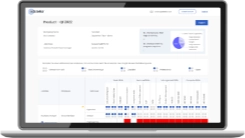
Want to evaluate your team’s skill gaps?
Do a quick Skill gap analysis with Edstellar’s Free Skill Matrix tool

Stay informed on L&D best practices
Get periodic updates on learning and development industry trends, expert insights, success stories and innovative training practices from Edstellar.
.svg)
Featured Post
.webp)
Contact Us
Submit your Training Requirements below and We'll get in touch with you shortly.
.svg)



.svg)
.svg)
.svg)


.svg)

.svg)
.svg)
.svg)

