
Corporate SAP Concur Training Course
Edstellar offers customized training for efficient travel and expense management. Our instructor-led SAP Concur training course equips teams with essential skills in Concur solutions, covering expense reporting, booking, and compliance. With Edstellar's expertise, organizations can optimize Concur's processes, enhancing overall effectiveness.
(Virtual / On-site / Off-site)
Available Languages
English, Español, 普通话, Deutsch, العربية, Português, हिंदी, Français, 日本語 and Italiano
Drive Team Excellence with SAP Concur Corporate Training
Empower your teams with expert-led on-site/in-house or virtual/online SAP Concur Training through Edstellar, a premier SAP Concur training company for organizations globally. Our customized training program equips your employees with the skills, knowledge, and cutting-edge tools needed for success. Designed to meet your specific training needs, this SAP Concur group training program ensures your team is primed to drive your business goals. Transform your workforce into a beacon of productivity and efficiency.
SAP Concur is a leading provider of integrated travel, expense, and invoice management solutions for businesses of all sizes. It offers a cloud-based platform that enables organizations to streamline their expense management processes, automates travel booking and reimbursement, and gains better visibility and control over financial transactions. Unlock unparalleled efficiency and innovation within the organization through our cutting-edge SAP Concur training course. Seamlessly tailored for corporate teams, the course revolutionizes how the workforce manages travel, expenses, and invoicing. Led by seasoned experts, our dynamic SAP Concur instructor-led training delves deep into the platform's functionalities, empowering the team to navigate complexities effortlessly.
Our onsite SAP Concur training brings the classroom to organizations, fostering collaboration and understanding among the team members. From mastering expense reporting to optimizing travel workflows, this comprehensive training equips the workforce with the tools to drive productivity and accuracy, ultimately elevating the company's bottom line.
.svg)

Key Skills Employees Gain from instructor-led SAP Concur Training
SAP Concur skills corporate training will enable teams to effectively apply their learnings at work.
- Platform NavigationPlatform Navigation is the ability to efficiently use and maneuver through digital platforms or software. this skill is important for roles in tech, marketing, and customer support, as it enhances productivity and user experience.
- Expense ManagementExpense Management is the process of tracking, controlling, and optimizing a company's spending. This skill is important for finance roles to ensure budget adherence and cost efficiency.
- Compliance PracticesCompliance Practices involve adhering to laws, regulations, and internal policies. This skill is important for roles in finance, healthcare, and legal sectors to mitigate risks and ensure ethical operations.
- Risk ManagementRisk Management is the process of identifying, assessing, and mitigating potential risks to minimize their impact. This skill is important for roles in finance, project management, and compliance, as it ensures informed decision-making and protects organizational assets.
- Advanced FeaturesAdvanced Features refer to complex functionalities in software or systems that enhance user experience and efficiency. This skill is important for roles in tech development, as it enables professionals to leverage these features for innovative solutions, improving product performance and user satisfaction.
- Productivity BoostProductivity Boost refers to techniques and strategies that enhance efficiency and output in the workplace. This skill is important for roles like project management and sales, as it drives results and optimizes time management.
Key Learning Outcomes of SAP Concur Training Workshop for Employees
Edstellar’s SAP Concur training for employees will not only help your teams to acquire fundamental skills but also attain invaluable learning outcomes, enhancing their proficiency and enabling application of knowledge in a professional environment. By completing our SAP Concur workshop, teams will to master essential SAP Concur and also focus on introducing key concepts and principles related to SAP Concur at work.
Employees who complete SAP Concur training will be able to:
- Effectively navigate and utilize the SAP Concur platform
- Streamline expense management processes and workflows
- Implement best practices for compliance and risk management
- Leverage advanced features of SAP Concur for enhanced productivity and efficiency
Key Benefits of the SAP Concur Group Training
Attending our SAP Concur classes tailored for corporations offers numerous advantages. Through our SAP Concur group training classes, participants will gain confidence and comprehensive insights, enhance their skills, and gain a deeper understanding of SAP Concur.
- Get your teams trained by experienced and expert instructors
- Assessments to evaluate the understanding and application of the training outcomes
- Post-training support, including access to resources, materials, and doubt-clearing sessions
- The training schedule that minimizes disruption and aligns with the operational requirements
- Training methodology includes a mix of theoretical concepts, interactive exercises, and group discussions
- Specialized tools and cutting-edge techniques are used for driving tangible results and impact within the organizations
- Flexibility in program duration, training format, and the ability to tailor the content to align with the organization's unique needs and goals
Topics and Outline of SAP Concur Training
Our virtual and on-premise SAP Concur training curriculum is divided into multiple modules designed by industry experts. This SAP Concur training for organizations provides an interactive learning experience focused on the dynamic demands of the field, making it relevant and practical.
- Define allocation categories
- Sales
- Marketing
- Research and Development
- Set up allocation rules
- Percentage-based allocations
- Fixed amount allocations
- Assign allocations to expense categories
- Travel expenses
- Office supplies expenses
- Training expenses
- Test and validate allocations
- Submit test expenses
- Verify allocation calculations
- Customize form layout and design
- Drag and drop form builder
- Arrange fields in desired order
- Add new fields to expense forms
- Text fields
- Drop-down menus
- Date pickers
- Modify existing fields
- Change field labels
- Adjust field properties
- Remove unnecessary fields
- Identify fields to be removed
- Delete fields from forms
- Define field properties and behaviors
- Make fields mandatory
- Enable field dependencies
- Set field default values
- Define field validation rules
- Numeric validation
- Email format validation
- Length validation
- Specify required fields
- Mark fields as mandatory
- Display error messages for missing fields
- Set data format validations
- Date format validation
- Currency format validation
- Implement conditional validations
- Validate fields based on other field values
- Display or hide fields dynamically
- Test and verify field validations
- Submit test expenses with different data scenarios
- Ensure validations are enforced correctly
- Create account code categories
- General Ledger (GL) codes
- Cost center codes
- Project codes
- Define account code structures
- Hierarchical codes
- Alpha-numeric codes
- Assign account codes to expense categories
- Link travel expenses to GL code 1234
- Associate office supplies expenses with cost center code XYZ
- Manage account code hierarchies
- Create parent-child relationships between codes
- Reorganize hierarchy as needed
- Review and update account code mappings
- Audit existing mappings
- Modify mappings for accuracy and relevance
- Create and manage travel destinations
- Add popular travel locations
- Update destinations based on business needs
- Maintain hotel and lodging options
- Include preferred hotels
- Remove outdated lodging options
- Configure transportation choices
- List available transportation modes (e.g., flight, train)
- Specify preferred airlines or train companies
- Define pre-approved expense items
- List commonly approved items (e.g., meals, taxi fares)
- Update the list based on policy changes
- Create standalone simple lists
- Create a list of project codes
- Maintain a list of preferred vendors
- Establish relationships between connected lists
- Link travel destinations to hotel options
- Connect expense categories to GL codes
- Configure list options and settings
- Enable search and filter options
- Define display format (e.g., table, dropdown)
- Add, edit, or remove list items
- Add new project codes to the list
- Edit vendor information
- Remove outdated list items
- Customize list views and display formats
- Choose fields to display in the list view
- Define column order and width
- Define available payment types
- Cash
- Credit card
- Company debit card
- Set up payment type properties
- Specify payment method (e.g., manual, automatic)
- Define payment currency options
- Configure payment method options
- Allow split payments
- Enable partial payments
- Set up payment scheduling options
- Assign payment types to expense categories
- Link cash payments to per diem expenses
- Assign credit card payments to airfare expenses
- Test payment type functionality
- Submit test expenses with different payment types
- Verify payment calculations and allocations
- Identify itemization requirements
- Determine expense types that require itemization
- Define itemization details needed (e.g., quantity, description)
- Design itemization wizard flow
- Define steps and sequence of the itemization process
- Determine if itemization is mandatory or optional
- Configure itemization steps and fields
- Add itemization step to expense submission process
- Include fields for quantity, unit price, and description
- Define rules for itemization validation
- Specify minimum and maximum itemization requirements
- Validate itemization totals against expense amount
- Test and refine itemization wizards
- Submit test expenses with different itemization scenarios
- Verify itemization calculations and validations
- Create new expense types
- Add expense type for client entertainment
- Create expense type for conference registration
- Modify existing expense types
- Update expense type for mileage reimbursement
- Adjust expense type for meal allowances
- Set default properties for expense types
- Define default GL code for a specific expense type
- Set default tax treatment for an expense type
- Define rules and behaviors for each type
- Specify mileage rate for mileage expenses
- Set per diem rates for meal expenses
- Assign expense types to appropriate categories
- Link meal expenses to the "Meals" category
- Associate travel expenses with the "Transportation" category
- Identify groups or departments
- Sales department
- Marketing team
- IT department
- Define group-specific settings and rules
- Set different spending limits for each group
- Configure specific GL codes for each group
- Customize expense submission process
- Define custom approval workflows for each group
- Modify expense form fields based on group requirements
- Configure approval workflows for each group
- Define group-specific approval hierarchy
- Set up multiple levels of approvals for certain groups
- Test group configurations for accuracy
- Submit test expenses for each group
- Verify that group-specific settings are enforced
- Review existing expense policies
- Analyze current policy documents
- Understand policy objectives and guidelines
- Identify policy gaps or inconsistencies
- Identify areas where policies are not clear or comprehensive
- Identify discrepancies between policies and actual practices
- Evaluate policy effectiveness
- Assess policy compliance rates
- Gather feedback from employees and managers
- Determine policy updates or revisions
- Propose updates to policy language and guidelines
- Determine additional policies or policy changes needed
- Develop a plan for policy configuration
- Document policy updates and revisions
- Communicate policy changes to relevant stakeholders
- Define expense policy guidelines
- Specify allowable expense categories
- Set spending limits for different expense types
- Set spending limits and thresholds
- Define maximum limits for specific expenses (e.g., business meals)
- Establish thresholds for requiring approval at different levels
- Establish approval workflows
- Define the approval process for various expense amounts
- Determine the roles and responsibilities of approvers
- Define reimbursement rules and rates
- Specify mileage reimbursement rates
- Determine per diem rates for meals and lodging
- Communicate and enforce expense policies
- Communicate policy guidelines to employees
- Train employees on policy compliance and reimbursement processes
- Select report templates
- Choose a template for expense reports
- Select a template for policy compliance reports
- Customize report layouts and formats
- Adjust report header and footer sections
- Define the placement of report elements (e.g., tables, charts)
- Define report content and sections
- Include expense details (e.g., date, description, amount)
- Add summary sections (e.g., total expenses, breakdown by category)
- Set report filters and parameters
- Specify the date range for the report
- Filter reports based on expense categories or departments
- Generate sample reports and review output
- Generate sample expense reports for review
- Validate report accuracy and completeness
- Manage user access and permissions
- Define user roles and permissions
- Assign users to appropriate roles
- Configure system preferences and defaults
- Set default currency for expense submissions
- Define default language for the system interface
- Integrate with other systems or platforms
- Configure integration with accounting software
- Set up data synchronization with HR systems
- Define email and notification settings
- Specify email templates for notifications
- Configure email delivery settings (e.g., SMTP server)
- Review and update site settings regularly
- Periodically review and adjust user permissions
- Stay updated with system upgrades and new features
- Review existing system configuration
- Assess the current setup of forms, fields, and workflows
- Understand the configuration decisions made so far
- Assess alignment with organizational needs
- Evaluate how well the configuration meets business requirements
- Identify gaps or areas of improvement
- Identify areas for improvement or optimization
- Determine where the current configuration can be streamlined or simplified
- Identify opportunities for automation or process optimization
- Document current configuration details
- Create documentation of the current system configuration
- Include details of settings, rules, and customizations
- Develop a plan for configuration analysis
- Define the objectives and scope of the analysis
- Plan the steps and timeline for reviewing and refining the configuration
- Identify relevant data concepts
- Identify key data elements needed for reporting and analysis
- Determine data concepts related to expense management
- Map data concepts to system fields
- Associate data concepts with specific form fields or structures
- Determine how data concepts flow through the system
- Define data extraction rules
- Specify rules for extracting and aggregating data for reporting
- Define data transformation requirements if applicable
- Test data mapping and extraction
- Verify that data is correctly extracted and populated in reports
- Perform data validation and reconciliation checks
- Refine concept field mapping as needed
- Adjust field mappings based on feedback and data analysis
- Continuously improve data mapping accuracy and efficiency
- Identify workflow stages and steps
- Determine the stages in the expense submission process (e.g., draft, pending approval, approved)
- Define the required steps to move from one stage to another
- Define decision points and actions
- Identify where certain actions need to be taken (e.g., approve, reject)
- Determine the appropriate actions for each decision point
- Configure approval routing rules
- Define the approval hierarchy and routing logic
- Assign approvers based on criteria such as expense amount or department
- Set up notifications and escalations
- Configure email notifications for pending approvals or rejections
- Define escalation rules for unresolved or delayed approvals
- Test and validate the workflow
- Submit test expenses through the workflow process
- Verify that expenses move through the stages and steps correctly
- Identify the need for change
- Assess the current approval process and its limitations
- Identify pain points or areas for improvement
- Define the desired approval process
- Determine the ideal sequence and levels of approvals
- Define any parallel or conditional approval paths
- Communicate the change to stakeholders
- Inform employees, managers, and approvers about the upcoming change
- Provide training and support for the new approval process
- Configure the updated approval process
- Modify the workflow settings to reflect the new process
- Update approval routing rules and decision points
- Test and validate the updated approval process
- Submit test expenses and ensure they follow the new approval path
- Verify that approvals are routed correctly and notifications are sent
- Define cash advance request process
- Determine cash advance request procedures
- Specify required documentation and information
- Establish approval workflow for cash advances
- Define the hierarchy and routing for cash advance approvals
- Determine approval criteria and decision points
- Configure cash advance reconciliation process
- Define the process for reconciling cash advances with actual expenses
- Set rules for handling surplus or unspent cash advance amounts
- Set up notifications and reminders
- Configure email notifications for cash advance requests and approvals
- Define reminders for reconciliation deadlines and reporting requirements
- Test and validate cash advance workflows
- Submit test cash advance requests and verify the approval and reconciliation process
- Identify audit requirements and objectives
- Determine the purpose and goals of the audit process
- Identify compliance or risk areas to be audited
- Define audit rules and criteria
- Establish specific rules and criteria for auditing expenses
- Define thresholds and triggers for audit checks
- Set up automated audit checks
- Configure the system to perform automated checks on expense submissions
- Define rules for detecting anomalies or policy violations
- Establish actions for non-compliance
- Determine the appropriate actions to be taken for non-compliant expenses
- Define escalation procedures for severe violations
- Test and validate audit rules and processes
- Conduct tests to ensure the effectiveness and accuracy of audit checks
- Verify that the system generates appropriate alerts or notifications for non-compliant expenses
- Define exception types and scenarios
- Identify common exceptions in expense management
- Categorize exceptions based on different scenarios
- Establish criteria for exception handling
- Determine the conditions that qualify an expense as an exception
- Define the criteria for approving or rejecting exceptions
- Configure exception approval workflows
- Define the workflow and approval process for handling exceptions
- Specify the roles and responsibilities of approvers
- Set up notifications and escalations
- Configure email notifications for exception handling
- Define escalation rules for unresolved or delayed exceptions
- Monitor and resolve exceptions effectively
- Track and monitor the status of exceptions in the system
- Ensure timely resolution and appropriate actions for each exception
- Determine relevant reminder triggers
- Identify events or deadlines that require reminders
- Determine the conditions for triggering email reminders
- Set up reminder templates, and messages
- Create pre-defined templates for reminder emails
- Customize the content and formatting of reminder messages
- Configure reminder frequency and timing
- Specify the frequency of email reminders (e.g., daily, weekly)
- Define the timing and intervals between reminders
- Define recipient lists for reminders
- Determine the recipients of email reminders (e.g., employees, managers)
- Configure dynamic recipient lists based on specific criteria
- Test and verify email reminder functionality
- Send test reminders and verify their delivery and content
- Confirm that reminders are triggered and sent according to the configured settings
- Define receipt submission requirements
- Specify the mandatory or optional submission of receipts for expenses
- Determine the format and quality requirements for receipts
- Configure receipt upload options
- Enable different methods for receipt submission (e.g., file upload, email)
- Integrate with receipt management systems or applications
- Set up receipt validation rules
- Define rules for validating receipt details (e.g., date, vendor, amount)
- Configure checks for duplicate receipts or fraudulent submissions
- Enable receipt image recognition
- Implement optical character recognition (OCR) technology for receipt scanning
- Enable automatic extraction of information from receipt images
- Test receipt handling options and processes
- Submit test expenses with receipts and verify their processing and validation
- Confirm that receipt images are recognized, and relevant details are extracted accurately
- Define mileage reimbursement policy
- Specify the rules and guidelines for reimbursing mileage expenses
- Determine the mileage rates and reimbursement thresholds
- Configure mileage rates and thresholds
- Set up different mileage rates based on factors such as vehicle type or distance
- Define thresholds for maximum reimbursement amounts or mileage limits
- Set up mileage calculation methods
- Configure the system to calculate mileage expenses based on odometer readings or trip details
- Define the formula or algorithm for mileage calculations
- Define mileage reimbursement validation rules
- Establish rules for validating mileage claims (e.g., distance traveled, the purpose of travel)
- Define checks for potential fraud or inaccurate mileage reporting
- Test and validate car mileage reimbursement configuration
- Submit test mileage expenses and verify the accuracy of reimbursement calculations
- Confirm that the system applies the configured mileage rates and validation rules correctly
- Define attendee types and categories
- Identify different types of attendees for events or meetings (e.g., employees, clients, contractors)
- Categorize attendees based on their roles or relationships to the organization
- Configure allowable expenses for attendees
- Define the types of expenses that can be incurred by attendees (e.g., meals, lodging, transportation)
- Specify any restrictions or limitations on allowable expenses
- Set up rules and limits for attendee expenses
- Establish guidelines and policies for reimbursable expenses for attendees
- Define maximum amounts or limits for specific expense categories
- Customize attendee-related fields and forms
- Modify the expense form or template to include fields specific to attendees
- Customize the user interface to capture relevant attendee information
- Test and verify attendee options and functionality
- Create test expense scenarios involving different types of attendees
- Validate that the system correctly calculates reimbursements based on attendee-related rules and limits
- Define delegate roles and responsibilities
- Identify the tasks and actions that can be delegated in the expense management process
- Determine the roles or positions eligible for delegation
- Assign delegate permissions and access
- Configure user permissions and access rights for delegates
- Define the level of authority and actions that delegates can perform
- Configure delegate submission and approval workflows
- Establish the workflow for expense submissions and approvals by delegates
- Determine the approval hierarchy and routing for delegated actions
- Set up delegate reporting and tracking
- Enable tracking and reporting of expenses and approvals performed by delegates
- Generate reports to monitor delegate activities and performance
- Test and validate delegate configuration
- Perform test scenarios involving delegates and verify their actions and permissions
- Confirm that the system accurately records and tracks delegate-related activities
- Review existing feature hierarchy
- Analyze the current structure and organization of features in the system
- Understand the relationships and dependencies between different features
- Assess hierarchy effectiveness and structure
- Evaluate the efficiency and usability of the feature hierarchy
- Determine if the hierarchy aligns with user needs and system functionality
- Identify potential improvements or adjustments
- Identify areas where the feature hierarchy can be optimized or streamlined
- Determine if new features or categories need to be added or removed
- Analyze dependencies and relationships between features
- Identify dependencies between features and ensure proper linkage and integration
- Analyze how changes in one feature may impact others
- Develop recommendations for feature hierarchy optimization
- Propose changes to the feature hierarchy to improve usability and user experience
- Provide recommendations on restructuring or reorganizing features for better navigation and functionality
- Define travel allowance policy
- Establish policies and guidelines for providing travel allowances to employees
- Determine the purpose and scope of travel allowances
- Set up allowances for meals, lodging, and transportation
- Configure the reimbursement rates or allowances for different expense categories
- Define specific rates or limits for meals, lodging, and transportation expenses
- Configure allowance calculation methods
- Determine the method for calculating travel allowances (e.g., per diem, actual expenses)
- Define the formula or criteria for calculating allowances based on different factors
- Define rules and limits for travel allowances
- Specify any restrictions or conditions for reimbursing travel expenses
- Set limits on maximum allowances for specific expense categories
- Test and validate travel allowance configuration
- Submit test expenses for travel and verify the calculation of travel allowances
- Confirm that the system applies the correct rates and limits for travel allowances
- Identify applicable reimbursement currencies
- Determine the currencies in which expense reimbursements can be made
- Consider the locations or countries where the organization operates or employees are based
- Configure exchange rates for currency conversion
- Set up exchange rates for converting expenses from foreign currencies to the organization's base currency
- Determine the source of exchange rates (e.g., central bank rates, financial institutions)
- Define default reimbursement currency
- Specify the default currency for expense reimbursements
- Define the currency in which expenses are recorded and reported by default
- Set up rules for currency conversion calculations
- Define the method or formula for converting expenses from one currency to another
- Establish any rules or policies for rounding or adjusting currency conversions
- Test and validate reimbursement currency configuration
- Perform test scenarios involving expenses in different currencies
- Verify that currency conversions are accurate and comply with the configured rules and rates
- Select target languages for localization
- Determine the languages in which the expense management system will be localized
- Consider the languages used by the organization's employees or partners
- Translate system interface and labels
- Localize the user interface elements, buttons, menus, and labels into the target languages
- Ensure the translated text accurately reflects the original meaning and context
- Configure regional date and number formats
- Customize the date and number formats based on regional or local conventions
- Adapt the formatting to align with users' preferences in different regions
- Customize language-specific content and messages
- Localize system-generated messages, notifications, and help documentation
- Adapt the content to the linguistic and cultural nuances of the target languages
- Test and verify localization settings and functionality
- Conduct tests in different language settings to verify the accuracy of translations
- Confirm that date and number formats display correctly and language-specific content is properly rendered
- Define VAT rules and regulations
- Understand the VAT regulations and requirements applicable to expense management
- Determine the VAT treatment for different types of expenses
- Configure VAT tax rates and thresholds
- Set up the VAT tax rates based on the applicable regulations
- Define thresholds for VAT exemption or minimum taxable amounts
- Set up VAT calculation methods
- Configure the system to calculate VAT based on the VAT rates and expense amounts
- Define the formula or algorithm for VAT calculations
- Define VAT handling rules for expenses
- Determine how VAT amounts are recorded and reported in expense transactions
- Specify the requirements for capturing and documenting VAT-related information
- Test and validate VAT settings and calculations
- Submit test expenses with VAT components and verify the accuracy of VAT calculations
- Confirm that the system correctly applies VAT rates and handles VAT-related information
Who Can Take the SAP Concur Training Course
The SAP Concur training program can also be taken by professionals at various levels in the organization.
- Finance Managers
- Treasury Teams
- AP Managers
- Travel Managers
- Financial Analysts
- Travel & Expense Teams
- Accounts Payable Teams
- Travel Coordinators
- Procurement Managers
- Accounting Teams
- Financial Controllers
- Corporate Finance Teams
Prerequisites for SAP Concur Training
SAP Concur Training Program requires a basic understanding of expense management and travel-related processes within the organization. Familiarity with financial concepts and workflows, as well as basic computer skills, is beneficial.
Corporate Group Training Delivery Modes
for SAP Concur Training
At Edstellar, we understand the importance of impactful and engaging training for employees. As a leading SAP Concur training provider, we ensure the training is more interactive by offering Face-to-Face onsite/in-house or virtual/online sessions for companies. This approach has proven to be effective, outcome-oriented, and produces a well-rounded training experience for your teams.
.webp)
Edstellar's SAP Concur virtual/online training sessions bring expert-led, high-quality training to your teams anywhere, ensuring consistency and seamless integration into their schedules.
.webp)
Edstellar's SAP Concur inhouse training delivers immersive and insightful learning experiences right in the comfort of your office.
.webp)
Edstellar's SAP Concur offsite group training offer a unique opportunity for teams to immerse themselves in focused and dynamic learning environments away from their usual workplace distractions.
Explore Our Customized Pricing Package
for
SAP Concur Corporate Training
Need the cost or quote for onsite, in-house, or virtual instructor-led corporate SAP Concur training? Get a customized proposal that fits your team's specific needs.
64 hours of group training (includes VILT/In-person On-site)
Tailored for SMBs
Tailor-Made Trainee Licenses with Our Exclusive Training Packages!
160 hours of group training (includes VILT/In-person On-site)
Ideal for growing SMBs
Tailor-Made Trainee Licenses with Our Exclusive Training Packages!
400 hours of group training (includes VILT/In-person On-site)
Designed for large corporations
Tailor-Made Trainee Licenses with Our Exclusive Training Packages!
Unlimited duration
Designed for large corporations
Edstellar: Your Go-to SAP Concur Training Company
Experienced Trainers
Our trainers bring years of industry expertise to ensure the training is practical and impactful.
Quality Training
With a strong track record of delivering training worldwide, Edstellar maintains its reputation for its quality and training engagement.
Industry-Relevant Curriculum
Our course is designed by experts and is tailored to meet the demands of the current industry.
Customizable Training
Our course can be customized to meet the unique needs and goals of your organization.
Comprehensive Support
We provide pre and post training support to your organization to ensure a complete learning experience.
Multilingual Training Capabilities
We offer training in multiple languages to cater to diverse and global teams.
What Our Clients Say
We pride ourselves on delivering exceptional training solutions. Here's what our clients have to say about their experiences with Edstellar.
"Edstellar's IT Service Management training has been transformative. Our IT teams have seen significant improvements through multiple courses delivered at our office by expert trainers. Excellent feedback has prompted us to extend the training to other teams."
"Edstellar's quality and process improvement training courses have been fantastic for our team of quality engineers, process engineers and production managers. It’s helped us improve quality and streamline manufacturing processes. Looking ahead, we’re excited about taking advanced courses in quality management, and project management, to keep improving in the upcoming months."
"Partnering with Edstellar for web development training was crucial for our project requirements. The training has equipped our developers with the necessary skills to excel in these technologies. We're excited about the improved productivity and quality in our projects and plan to continue with advanced courses."
"Partnering with Edstellar for onsite ITSM training courses was transformative. The training was taken by around 80 IT service managers, project managers, and operations managers, over 6 months. This has significantly improved our service delivery and standardized our processes. We’ve planned the future training sessions with the company."
"Partnering with Edstellar for onsite training has made a major impact on our team. Our team, including quality assurance, customer support, and finance professionals have greatly benefited. We've completed three training sessions, and Edstellar has proven to be a reliable training partner. We're excited for future sessions."
"Edstellar's online training on quality management was excellent for our quality engineers and plant managers. The scheduling and coordination of training sessions was smooth. The skills gained have been successfully implemented at our plant, enhancing our operations. We're looking forward to future training sessions."
"Edstellar's online AI and Robotics training was fantastic for our 15 engineers and technical specialists. The expert trainers and flexible scheduling across different time zones were perfect for our global team. We're thrilled with the results and look forward to future sessions."
"Edstellar's onsite process improvement training was fantastic for our team of 20 members, including managers from manufacturing, and supply chain management. The innovative approach, and comprehensive case studies with real-life examples were highly appreciated. We're excited about the skills gained and look forward to future training."
"Edstellar's professional development training courses were fantastic for our 50+ team members, including developers, project managers, and consultants. The multiple online sessions delivered over several months were well-coordinated, and the trainer's methodologies were highly effective. We're excited to continue our annual training with Edstellar."
"Edstellar's IT service management training for our 30 team members, including IT managers, support staff, and network engineers, was outstanding. The onsite sessions conducted over three months were well-organized, and it helped our team take the exams. We are happy about the training and look forward to future collaborations."
"Edstellar's office productivity training for our 40+ executives, including project managers and business analysts, was exceptional. The onsite sessions were well-organized, teaching effective tool use with practical approaches and relevant case studies. Everyone was delighted with the training, and we're eager for more future sessions."
"Edstellar's quality management training over 8 months for our 15+ engineers and quality control specialists was outstanding. The courses addressed our need for improved diagnostic solutions, and the online sessions were well-organized and effectively managed. We're thrilled with the results and look forward to more."
"Edstellar's digital marketing training for our small team of 10, including content writers, SEO analysts, and digital marketers, was exactly what we needed. The courses delivered over a few months addressed our SEO needs, and the online sessions were well-managed. We're very happy with the results and look forward to more."
"Edstellar's telecommunications training was perfect for our small team of 12 network engineers and system architects. The multiple online courses delivered over a few months addressed our needs for network optimization and cloud deployment. The training was well-managed, and the case studies were very insightful. We're thrilled with the outcome."
"Edstellar's professional development training was fantastic for our 50+ participants, including team leaders, analysts, and support staff. Over several months, multiple courses were well-managed and delivered as per the plan. The trainers effectively explained topics with insightful case studies and exercises. We're happy with the training and look forward to more."
Get Your Team Members Recognized with Edstellar’s Course Certificate
Upon successful completion of the SAP Concur training course offered by Edstellar, employees receive a course completion certificate, symbolizing their dedication to ongoing learning and professional development.
This certificate validates the employee's acquired skills and is a powerful motivator, inspiring them to enhance their expertise further and contribute effectively to organizational success.
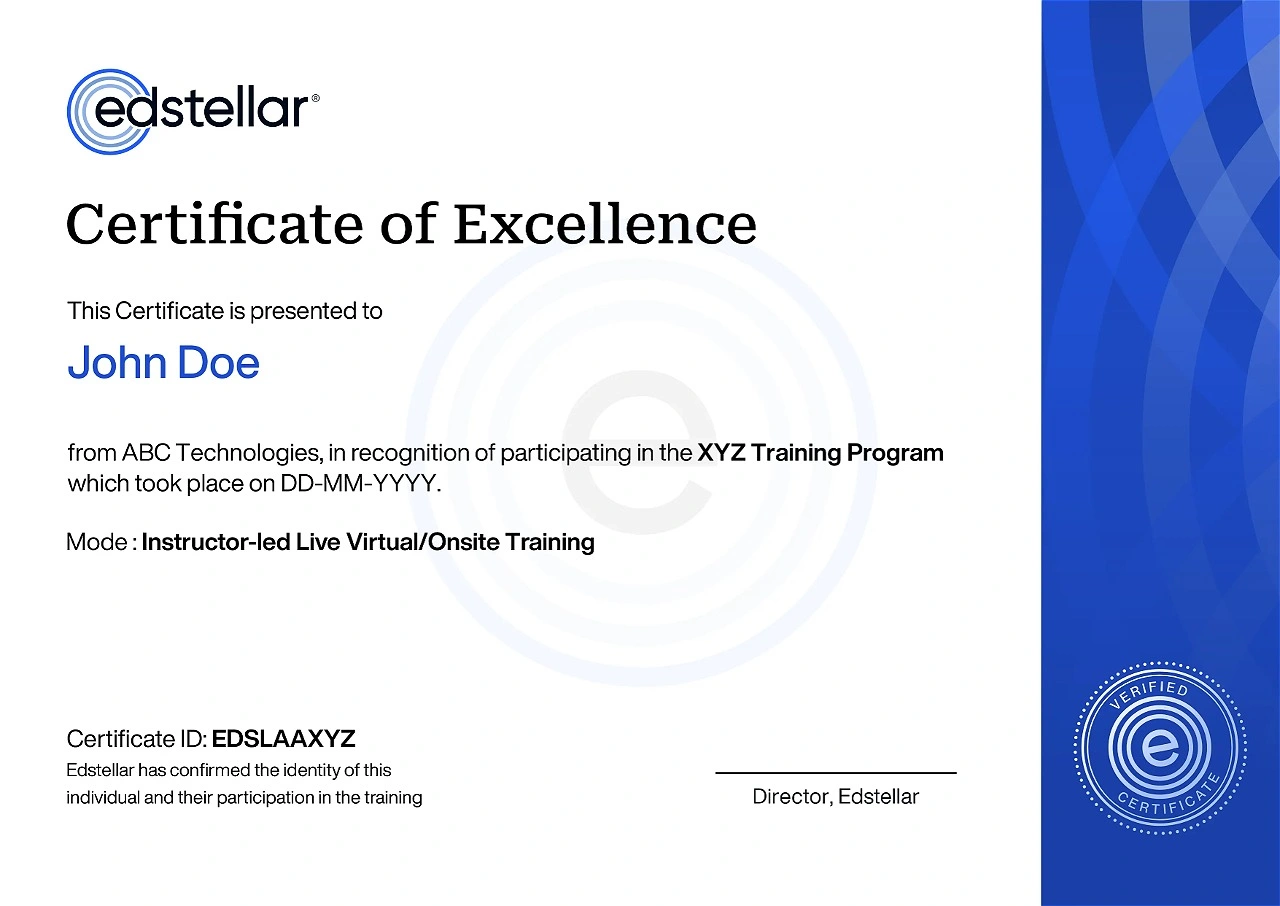

We have Expert Trainers to Meet Your SAP Concur Training Needs
The instructor-led training is conducted by certified trainers with extensive expertise in the field. Participants will benefit from the instructor's vast knowledge, gaining valuable insights and practical skills essential for success in Access practices.
.svg)




.svg)
.svg)
.svg)

