
Corporate Oracle Database 19c: Backup and Recovery Training Course
Edstellar's Oracle Database 19c: Backup and Recovery instructor-led training course equips employees with the skills to develop and implement backup and recovery strategies. Teams will learn to configure RMAN, use flashback technology, manage operations, troubleshoot failures, and ensure data integrity and availability.

(Virtual / On-site / Off-site)
Available Languages
English, Español, 普通话, Deutsch, العربية, Português, हिंदी, Français, 日本語 and Italiano
Drive Team Excellence with Oracle Database 19c: Backup and Recovery Corporate Training
Empower your teams with expert-led on-site/in-house or virtual/online Oracle Database 19c: Backup and Recovery Training through Edstellar, a premier Oracle Database 19c: Backup and Recovery training company for organizations globally. Our customized training program equips your employees with the skills, knowledge, and cutting-edge tools needed for success. Designed to meet your specific training needs, this Oracle Database 19c: Backup and Recovery group training program ensures your team is primed to drive your business goals. Transform your workforce into a beacon of productivity and efficiency.
Oracle Database 19c is a multi-model database that fully supports relational and non-relational data, such as JSON, XML, text, spatial, and graph data. Backup and recovery involve implementing robust mechanisms to create backups and restore data in case of corruption, loss, or disaster. Effective backup and recovery strategies maintain compliance with data protection regulations, enhance data availability, and support reliable database operations. Oracle Database 19c: Backup and Recovery training course ensures that employees can handle data loss scenarios efficiently, minimize downtime, and maintain data integrity.
Oracle Database 19c: Backup and Recovery instructor-led training course provided by Edstellar can be customized to meet team requirements. The virtual/onsite Oracle Database 19c: Backup and Recovery training course led by expert trainers ensures employees gain the necessary knowledge and skills to effectively protect and restore critical data, ensuring business continuity and compliance with data protection regulations.
Key Skills Employees Gain from Oracle Database 19c: Backup and Recovery Training
Oracle Database 19c: Backup and Recovery skills corporate training will enable teams to effectively apply their learnings at work.
- RMAN ConfigurationRman Configuration refers to setting up Oracle's recovery manager for database backup and recovery. This skill is important for database administrators to ensure data integrity and minimize downtime.
- Flashback TechnologyFlashback Technology involves the ability to analyze and utilize past data to enhance decision-making. This skill is important for roles in data analysis, project management, and software development, as it aids in identifying trends, improving processes, and optimizing outcomes.
- Backup StrategiesBackup Strategies involve planning and implementing methods to securely store and recover data. This skill is important for IT roles to ensure data integrity and business continuity.
- Data RecoveryData Recovery is the process of retrieving lost, corrupted, or inaccessible data from storage devices. This skill is important for IT professionals and data analysts to ensure business continuity and safeguard critical information.
- Disaster RecoveryDisaster Recovery is the process of preparing for and recovering from disruptive events. this skill is important for IT professionals to ensure data integrity and business continuity.
- Data IntegrityData Integrity refers to the accuracy, consistency, and reliability of data throughout its lifecycle. This skill is important for roles in data management, analytics, and IT, ensuring informed decision-making and compliance.
Key Learning Outcomes of Oracle Database 19c: Backup and Recovery Training Workshop for Employees
Edstellar’s Oracle Database 19c: Backup and Recovery training for employees will not only help your teams to acquire fundamental skills but also attain invaluable learning outcomes, enhancing their proficiency and enabling application of knowledge in a professional environment. By completing our Oracle Database 19c: Backup and Recovery workshop, teams will to master essential Oracle Database 19c: Backup and Recovery and also focus on introducing key concepts and principles related to Oracle Database 19c: Backup and Recovery at work.
Employees who complete Oracle Database 19c: Backup and Recovery training will be able to:
- Create a duplicate database with RMAN for testing, development, or disaster recovery purposes
- Troubleshoot data file loss scenarios using recovery techniques like RESETLOGS or media recovery
- Implement Oracle recovery structures like the Flash Recovery Area (FRA) to manage redo logs and enable fast restores
- Analyze data protection needs to define a backup and recovery strategy with schedules, retention, and disaster recovery
- vPerform complete and point-in-time recoveries from backups using RMAN considering archived redo logs and the Flash Recovery Area
- Apply Recovery Manager (RMAN) commands to perform backups including various types like full, incremental, and compressed backups
- Design a backup strategy using methods like full, incremental, and archived redo logs considering efficiency and recovery time objectives
- Evaluate the use of Flashback features like Flashback Database and Flashback Table to recover from user errors or retrieve historical data
Key Benefits of the Oracle Database 19c: Backup and Recovery Group Training
Attending our Oracle Database 19c: Backup and Recovery classes tailored for corporations offers numerous advantages. Through our Oracle Database 19c: Backup and Recovery group training classes, participants will gain confidence and comprehensive insights, enhance their skills, and gain a deeper understanding of Oracle Database 19c: Backup and Recovery.
- Empower employees with the skills to perform complete and partial database restores from backups using RMAN
- Cultivates ideas in teams for implementing data recovery strategies like point-in-time recovery to minimize data loss
- Develop required skills in employees to utilize Oracle Flashback features to recover from user errors or retrieve historical data
- Equips the team with the techniques to design and implement a comprehensive backup and recovery strategy for Oracle databases
- Provide insights into creating and managing duplicate databases with RMAN for purposes like testing, development, or disaster recovery
- Develop required skills in employees to troubleshoot and diagnose common database failure scenarios using RMAN and recovery techniques
- Empower employees with the skills to configure and manage Oracle recovery structures like the Flash Recovery Area (FRA) for efficient backups
- Provides insights into using Recovery Manager (RMAN) for performing various backup methods including full, incremental, and compressed backups
Topics and Outline of Oracle Database 19c: Backup and Recovery Training
Our virtual and on-premise Oracle Database 19c: Backup and Recovery training curriculum is divided into multiple modules designed by industry experts. This Oracle Database 19c: Backup and Recovery training for organizations provides an interactive learning experience focused on the dynamic demands of the field, making it relevant and practical.
- Plan and implement a backup and recovery strategy
- Identify critical data
- Define backup schedules
- Define a disaster recovery plan
- Establish recovery objectives
- Outline recovery procedures
- Test a backup and recovery plan
- Conduct test restores
- Validate recovery processes
- Advantages and disadvantages of different backup methods
- Full backups
- Incremental backups
- Backup methods comparison
- Efficiency and performance
- Resource requirements
- Data recovery strategy
- Immediate recovery actions
- Long-term data restoration
- Backup strategy
- Frequency and retention
- Media management
- Validate the recovery strategy
- Regular review and testing
- Adjustments based on testing outcomes
- Architectural components of backup and restore
- Physical components
- Logical components
- Physical database structures
- Data files
- Control files
- Logical database structures
- Tablespaces
- Segments and extents
- Dynamic performance views
- Monitoring views
- Usage examples
- Redo logs, checkpoints and archives
- Redo log configuration
- Managing checkpoints
- Use the flash recovery area (FRA)
- FRA configuration
- FRA management
- The archivelog modes of a database
- Noarchivelog mode
- Archivelog mode
- Configure and use flashback database
- Flashback setup
- Flashback operations
- Monitor flashback database
- Flashback performance
- Monitoring tools
- Flash recovery area space usage
- Managing space
- Usage metrics
- Flashback query
- Query historical data
- Usage scenarios
- Retrieve row history with flashback versions query
- Retrieve changes
- Analyze row history
- Audit or recover from transactions with flashback transactions query
- Transaction analysis
- Recovery options
- Flashback table
- Table-level flashback
- Configuration steps
- Recover dropped tables with flashback drop
- Use the recycle bin
- Restore dropped tables
- The recycle bin
- Overview of recycle bin
- Managing recycle bin
- Recover tables to a point in time with flashback table
- Point-in-time recovery
- Implementation steps
- Flashback database
- Full database flashback
- Configuration
- Flashback restore points
- Create and manage restore points
- Usage scenarios
- Flashback transaction backout
- Undo transactions
- Backout procedures
- Flashback data archive
- Long-term data retention
- Configure and manage
- RMAN features and components
- Key features
- Components overview
- The sysbackup privilege
- Grant and use sysbackup
- Security considerations
- RMAN commands
- Common commands
- Usage examples
- Connect to RMAN
- Connection methods
- Authentication
- Specify the location of RMAN output
- Output configuration
- Managing RMAN logs
- Start up and shut down a target database using RMAN
- Database startup
- Shutdown procedures
- Issue SQL commands in RMAN
- SQL within RMAN
- Create a recovery catalog
- Catalog creation steps
- Configuration settings
- Register a database
- Registration process
- Catalog synchronization
- Unregister a database
- Unregister steps
- Impact and considerations
- Control file information
- Control file contents
- Management techniques
- Virtual private catalogs
- Creating virtual catalogs
- Managing access
- Backup a recovery catalog
- Backup steps
- Recovery catalog protection
- Use a flashback recovery area with RMAN
- FRA integration
- Benefits and usage
- Configure persistent RMAN settings
- Persistent settings
- Configuration examples
- Set retention policies
- Policy configuration
- Retention management
- Configure control file autobackups
- Auto Backup setup
- Usage scenarios
- Integrate RMAN with a media manager
- Media manager setup
- Integration steps
- Channel allocation
- Allocate channels
- Configuration options
- Types of RMAN backup
- Full and incremental
- Backup sets and image copies
- Recovery manager commands
- Command reference
- Usage examples
- Performing backups
- Backup procedures
- Closed and open backups
- Differences and uses
- Incremental backups
- Incremental strategies
- Fast incremental backups using block change tracking
- Block change tracking setup
- Performance benefits
- Backup file image copies
- Image copy backups
- Oracle suggested backup
- Default backup strategy
- Validate backups
- Backup validation
- Listing backups
- Command usage
- Create multisection backups
- Multisection strategy
- Create duplexed backup sets
- Duplexed backups
- Create compressed backups
- Compression options
- Backup the control file to a trace file
- Control file trace
- Backup recovery files
- Recovery file management
- Backup up ASM metadata
- ASM metadata backup
- Change the availability status of backups and copies
- Availability management
- Catalog backups made with operating system commands
- Catalog integration
- Generate backup reports and lists
- Reporting tools
- Cross check backups and copies
- Cross check process
- Delete backups
- Backup deletion
- Update the repository after backup deletion
- Repository management
- Drop database and archival backups
- Archival strategies
- Import and export the recovery catalog
- Catalog migration
- Use data dictionary tables
- Data dictionary usage
- Create an encrypted RMAN backup
- Encryption setup
- Transparent encryption
- Configure transparent encryption
- Password encryption
- Password-based encryption
- Use different encryption modes
- Encryption options
- The automatic diagnostic repository
- ADR overview
- The data recovery advisor
- DRA usage
- Understanding RMAN messages and the error stack
- Error interpretation
- Diagnose data file loss
- File loss scenarios
- Recovery with RESETLOGS
- Resetlogs recovery
- Dealing with block corruption
- Block corruption diagnosis
- Restore and recover
- Basic concepts
- Instance failure and crash recovery
- Recovery scenarios
- Media failure
- Media recovery
- An overview of complete recovery
- Complete recovery steps
- An overview of point in time recovery
- Point in time recovery
- Recovery with RESETLOGS
- Resetlogs overview
- Perform recovery in NOARCHIVELOG mode
- Recovery steps
- Perform complete recovery in archivelog mode
- Recovery steps
- Use the flash recovery area for fast recovery
- FRA integration
- Automatic tempfile recovery
- Tempfile recovery
- Identify the database files to restore and recover
- File identification
- Preview backups used in restore operations
- Backup preview
- Apply incremental backups to restore datafile image copies
- Incremental application
- The switch command
- Switch usage
- The data recovery advisor
- DRA usage
- Perform incomplete recovery (PITR)
- PITR steps
- Restore and recover a tablespace
- Tablespace recovery
- Restore and recover datafiles
- Datafile recovery
- Recover a datafile not backed up
- File recovery
- Table recovery from backups
- Table recovery
- Recover individual data blocks
- Block recovery
- Restore the server parameter file
- SPFILE recovery
- Restore the control file
- Control file recovery
- Re-create the password file
- Password file creation
- Handling redo log file loss
- Redo log recovery
- Restore and recover the database on a new host
- Host migration
- Restore RMAN encrypted backups
- Encrypted backup recovery
- Disaster recovery
- Disaster scenarios
- Tablespace point in time overview
- TSPITR concepts
- Tablespace point in time example
- TSPITR implementation
- Transport tablespaces
- Tablespace transport steps
- Transport databases
- Database transport steps
- Database duplication
- Duplication concepts
- Duplication options
- Available methods
- Create files for the duplicate database
- File creation steps
- Prepare the auxiliary instance for duplication
- Auxiliary setup
- Create a duplicate database
- Duplication steps
- Clone a running database
- Cloning process
- An overview of using cloud control to clone a running database
- Cloud control cloning
- Targetless duplication of a database
- Targetless methods
- Duplication enhancements from 18c
- New features
- Tune recovery manager overview
- RMAN tuning concepts
- Restore and recovery performance best practices
- Performance tuning
- Multiplexing in RMAN
- Multiplexing concepts
- Diagnosing performance bottlenecks
- Bottleneck identification
Who Can Take the Oracle Database 19c: Backup and Recovery Training Course
The Oracle Database 19c: Backup and Recovery training program can also be taken by professionals at various levels in the organization.
- Database Administrators
- IT Administrators
- Data Analysts
- Systems Engineers
- Backup Administrators
- Recovery Specialists
- Data Engineers
- Technical Support Engineers
- IT Support Specialists
- Application Developers
- Systems Analysts
- Managers
Prerequisites for Oracle Database 19c: Backup and Recovery Training
Employees with a basic understanding of relational databases, familiarity with Oracle Database architecture and administration, experience with SQL and PL/SQL, knowledge of relevant operating systems can take up the Oracle Database 19c: Backup and Recovery training course.
Corporate Group Training Delivery Modes
for Oracle Database 19c: Backup and Recovery Training
At Edstellar, we understand the importance of impactful and engaging training for employees. As a leading Oracle Database 19c: Backup and Recovery training provider, we ensure the training is more interactive by offering Face-to-Face onsite/in-house or virtual/online sessions for companies. This approach has proven to be effective, outcome-oriented, and produces a well-rounded training experience for your teams.
.webp)
Edstellar's Oracle Database 19c: Backup and Recovery virtual/online training sessions bring expert-led, high-quality training to your teams anywhere, ensuring consistency and seamless integration into their schedules.
.webp)
Edstellar's Oracle Database 19c: Backup and Recovery inhouse training delivers immersive and insightful learning experiences right in the comfort of your office.
.webp)
Edstellar's Oracle Database 19c: Backup and Recovery offsite group training offer a unique opportunity for teams to immerse themselves in focused and dynamic learning environments away from their usual workplace distractions.
Explore Our Customized Pricing Package
for
Oracle Database 19c: Backup and Recovery Corporate Training
Need the cost or quote for onsite, in-house, or virtual instructor-led corporate Oracle Database 19c: Backup and Recovery training? Get a customized proposal that fits your team's specific needs.
64 hours of training (includes VILT/In-person On-site)
Tailored for SMBs
Tailor-Made Licenses with Our Exclusive Training Packages!
160 hours of training (includes VILT/In-person On-site)
Ideal for growing SMBs
400 hours of training (includes VILT/In-person On-site)
Designed for large corporations
Unlimited duration
Designed for large corporations
Edstellar: Your Go-to Oracle Database 19c: Backup and Recovery Training Company
Experienced Trainers
Our trainers bring years of industry expertise to ensure the training is practical and impactful.
Quality Training
With a strong track record of delivering training worldwide, Edstellar maintains its reputation for its quality and training engagement.
Industry-Relevant Curriculum
Our course is designed by experts and is tailored to meet the demands of the current industry.
Customizable Training
Our course can be customized to meet the unique needs and goals of your organization.
Comprehensive Support
We provide pre and post training support to your organization to ensure a complete learning experience.
Multilingual Training Capabilities
We offer training in multiple languages to cater to diverse and global teams.
What Our Clients Say
We pride ourselves on delivering exceptional training solutions. Here's what our clients have to say about their experiences with Edstellar.
"Edstellar's IT Service Management training has been transformative. Our IT teams have seen significant improvements through multiple courses delivered at our office by expert trainers. Excellent feedback has prompted us to extend the training to other teams."
"Edstellar's quality and process improvement training courses have been fantastic for our team of quality engineers, process engineers and production managers. It’s helped us improve quality and streamline manufacturing processes. Looking ahead, we’re excited about taking advanced courses in quality management, and project management, to keep improving in the upcoming months."
"Partnering with Edstellar for web development training was crucial for our project requirements. The training has equipped our developers with the necessary skills to excel in these technologies. We're excited about the improved productivity and quality in our projects and plan to continue with advanced courses."
"Partnering with Edstellar for onsite ITSM training courses was transformative. The training was taken by around 80 IT service managers, project managers, and operations managers, over 6 months. This has significantly improved our service delivery and standardized our processes. We’ve planned the future training sessions with the company."
"Partnering with Edstellar for onsite training has made a major impact on our team. Our team, including quality assurance, customer support, and finance professionals have greatly benefited. We've completed three training sessions, and Edstellar has proven to be a reliable training partner. We're excited for future sessions."
"Edstellar's online training on quality management was excellent for our quality engineers and plant managers. The scheduling and coordination of training sessions was smooth. The skills gained have been successfully implemented at our plant, enhancing our operations. We're looking forward to future training sessions."
"Edstellar's online AI and Robotics training was fantastic for our 15 engineers and technical specialists. The expert trainers and flexible scheduling across different time zones were perfect for our global team. We're thrilled with the results and look forward to future sessions."
"Edstellar's onsite process improvement training was fantastic for our team of 20 members, including managers from manufacturing, and supply chain management. The innovative approach, and comprehensive case studies with real-life examples were highly appreciated. We're excited about the skills gained and look forward to future training."
"Edstellar's professional development training courses were fantastic for our 50+ team members, including developers, project managers, and consultants. The multiple online sessions delivered over several months were well-coordinated, and the trainer's methodologies were highly effective. We're excited to continue our annual training with Edstellar."
"Edstellar's IT service management training for our 30 team members, including IT managers, support staff, and network engineers, was outstanding. The onsite sessions conducted over three months were well-organized, and it helped our team take the exams. We are happy about the training and look forward to future collaborations."
"Edstellar's office productivity training for our 40+ executives, including project managers and business analysts, was exceptional. The onsite sessions were well-organized, teaching effective tool use with practical approaches and relevant case studies. Everyone was delighted with the training, and we're eager for more future sessions."
"Edstellar's quality management training over 8 months for our 15+ engineers and quality control specialists was outstanding. The courses addressed our need for improved diagnostic solutions, and the online sessions were well-organized and effectively managed. We're thrilled with the results and look forward to more."
"Edstellar's digital marketing training for our small team of 10, including content writers, SEO analysts, and digital marketers, was exactly what we needed. The courses delivered over a few months addressed our SEO needs, and the online sessions were well-managed. We're very happy with the results and look forward to more."
"Edstellar's telecommunications training was perfect for our small team of 12 network engineers and system architects. The multiple online courses delivered over a few months addressed our needs for network optimization and cloud deployment. The training was well-managed, and the case studies were very insightful. We're thrilled with the outcome."
"Edstellar's professional development training was fantastic for our 50+ participants, including team leaders, analysts, and support staff. Over several months, multiple courses were well-managed and delivered as per the plan. The trainers effectively explained topics with insightful case studies and exercises. We're happy with the training and look forward to more."
Get Your Team Members Recognized with Edstellar’s Course Certificate
Upon successful completion of the Oracle Database 19c: Backup and Recovery training course offered by Edstellar, employees receive a course completion certificate, symbolizing their dedication to ongoing learning and professional development.
This certificate validates the employee's acquired skills and is a powerful motivator, inspiring them to enhance their expertise further and contribute effectively to organizational success.
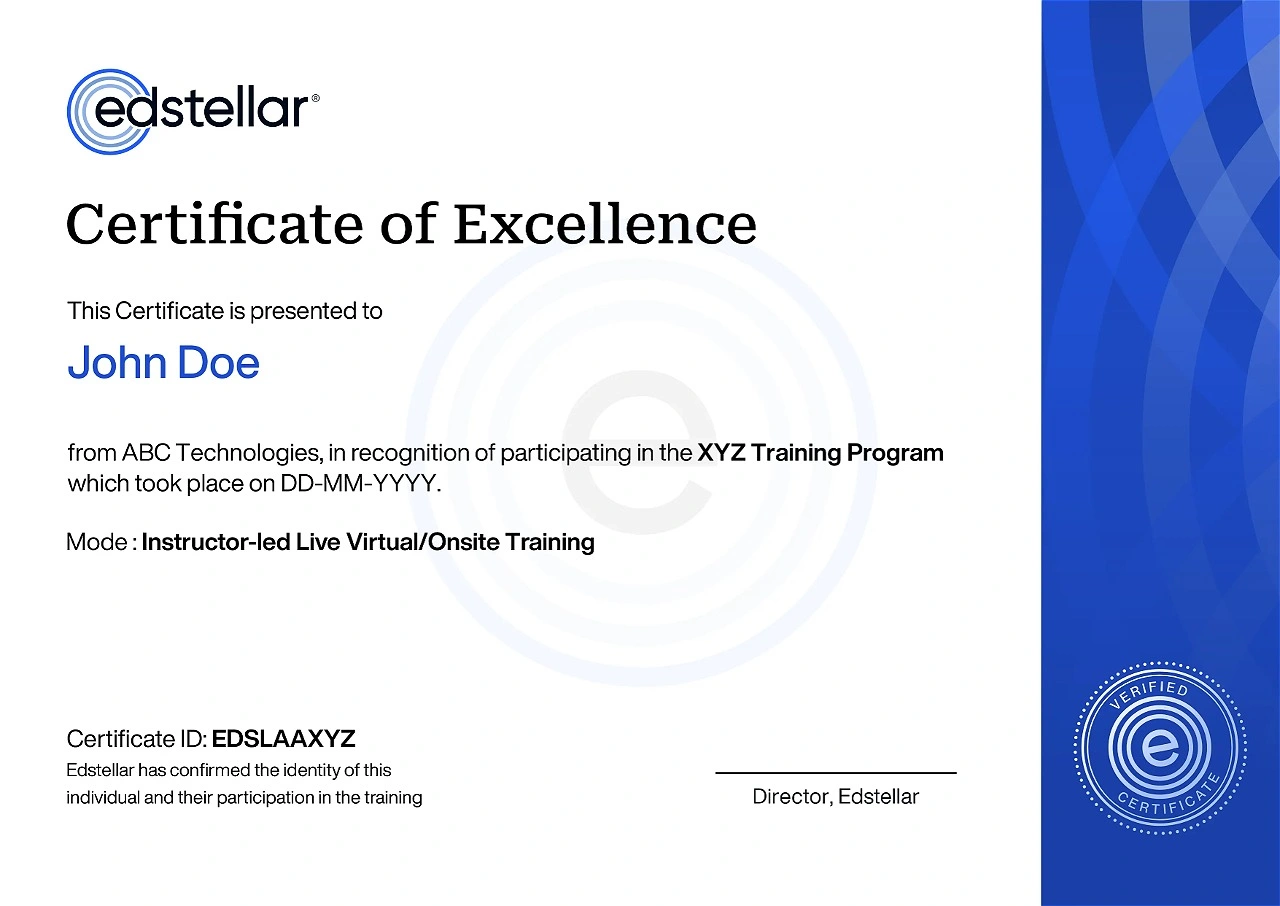

We have Expert Trainers to Meet Your Oracle Database 19c: Backup and Recovery Training Needs
The instructor-led training is conducted by certified trainers with extensive expertise in the field. Participants will benefit from the instructor's vast knowledge, gaining valuable insights and practical skills essential for success in Access practices.
.svg)




.svg)
.svg)
.svg)

