
Corporate Microsoft Outlook Training Course
Edstellar's instructor-led Microsoft Outlook training course equips employees with vital email management, efficient scheduling, and task coordination skills to achieve unparalleled efficiency and seamless collaboration for the organization. Cultivate your team's potential with our training course for peak productivity.

(Virtual / On-site / Off-site)
Available Languages
English, Español, 普通话, Deutsch, العربية, Português, हिंदी, Français, 日本語 and Italiano
Drive Team Excellence with Microsoft Outlook Corporate Training
Empower your teams with expert-led on-site/in-house or virtual/online Microsoft Outlook Training through Edstellar, a premier Microsoft Outlook training company for organizations globally. Our customized training program equips your employees with the skills, knowledge, and cutting-edge tools needed for success. Designed to meet your specific training needs, this Microsoft Outlook group training program ensures your team is primed to drive your business goals. Transform your workforce into a beacon of productivity and efficiency.
Microsoft Outlook is a communication and organization tool widely used in corporate environments to manage emails, calendars, contacts, and tasks efficiently. Outlook is vital in facilitating seamless internal and external communication, enabling organizations to maintain order and efficiency in their operations. The need for a Microsoft Outlook training course stems from its complexity and the continuous updates it receives, which can enhance an organization's productivity when utilized correctly.
Edstellar's instructor-led Microsoft Outlook training course offers virtual/onsite training options conducted by seasoned experts in the domain. The course is tailored to meet the organization's unique requirements, with a customizable curriculum that covers practical, real-world applications of Outlook's features. Edstellar's training includes hands-on sessions, expert insights, and flexibility in scheduling, ensuring that your team learns the software and applies its functionalities to enhance efficiency.
Key Skills Employees Gain from Microsoft Outlook Training
Microsoft Outlook skills corporate training will enable teams to effectively apply their learnings at work.
- Email ManagementEmail Management is the ability to efficiently organize, prioritize, and respond to emails. This skill is important for roles like administrative assistants and project managers, ensuring effective communication and productivity.
- Calendar SchedulingCalendar Scheduling is the ability to effectively organize and manage appointments and events. this skill is important for administrative roles, ensuring efficient time management and coordination.
- Contact ManagementContact Management is the systematic organization and tracking of interactions with clients and leads. This skill is important for sales and marketing roles to enhance relationships, streamline communication, and boost conversion rates.
- Task OrganizationTask Organization is the ability to prioritize and manage tasks efficiently. this skill is important for roles like project management and administration, ensuring deadlines are met and resources are utilized effectively.
- Meeting PlanningMeeting Planning is the ability to organize, coordinate, and execute effective meetings. This skill is important for roles in project management and administration, ensuring clear communication and efficient decision-making.
- Attachments HandlingAttachments Handling is the ability to manage, organize, and secure digital files sent via email or other platforms. This skill is important for roles in administration, IT, and customer support, ensuring efficient communication and data integrity.
Key Learning Outcomes of Microsoft Outlook Training Workshop for Employees
Edstellar’s Microsoft Outlook training for employees will not only help your teams to acquire fundamental skills but also attain invaluable learning outcomes, enhancing their proficiency and enabling application of knowledge in a professional environment. By completing our Microsoft Outlook workshop, teams will to master essential Microsoft Outlook and also focus on introducing key concepts and principles related to Microsoft Outlook at work.
Employees who complete Microsoft Outlook training will be able to:
- Apply advanced email management techniques to enhance communication efficiency within professional settings
- Utilize Outlook's calendar features to schedule meetings effectively, ensuring optimal time management across teams
- Integrate task management tools within Outlook to prioritize and track project progress, improving team productivity
- Implement Outlook's security features to protect sensitive information and maintain confidentiality in business communications
- Leverage Outlook's search functionalities to quickly find emails, contacts, and documents, reducing time spent on information retrieval
Key Benefits of the Microsoft Outlook Group Training
Attending our Microsoft Outlook classes tailored for corporations offers numerous advantages. Through our Microsoft Outlook group training classes, participants will gain confidence and comprehensive insights, enhance their skills, and gain a deeper understanding of Microsoft Outlook.
- Learn to navigate and utilize the comprehensive features of Microsoft Outlook to streamline your daily communications
- Equip employees with the skills to operate their calendars effectively, ensuring optimal scheduling and time management
- Develop proficiency in organizing contacts, enhancing your networking capabilities, and simplifying access to key information
- Explore advanced Outlook functionalities, such as task management and integration with other Microsoft 365 tools, to maximize your productivity
- Master the art of email organization, learning techniques for filtering, sorting, and prioritizing messages to enhance efficiency
Topics and Outline of Microsoft Outlook Training
Our virtual and on-premise Microsoft Outlook training curriculum is divided into multiple modules designed by industry experts. This Microsoft Outlook training for organizations provides an interactive learning experience focused on the dynamic demands of the field, making it relevant and practical.
- Outlook inbox
- Sorting and organizing emails
- Managing inbox settings
- Working in email
- Drafting and formatting messages
- Managing email folders
- Replying
- Reply vs. reply all
- Formatting replies
- Adding attachments to replies
- Contacts screen
- Navigating the contacts screen
- Searching and filtering contacts
- Contacts – email addresses
- Adding email addresses to contacts
- Editing contact details
- Importing and exporting contacts
- Creating a new contact
- Filling in contact information
- Advantages of using email
- Benefits of using email
- Email etiquette
- Writing professional emails
- Managing email tone
- Email viruses
- Protecting against email viruses
- Reporting and removing viruses
- Digital signatures
- Understanding digital signatures
- Setting up digital signatures
- Verifying digital signatures
- Outlook components
- Overview of Outlook components
- Customizing the Outlook interface
- Inbox ribbons
- Navigating the home ribbon
- Using send and receive
- Organizing emails with the folder ribbon
- Home
- Managing email rules
- Setting out-of-office replies
- Send and receive
- Managing send/receive settings
- Folder
- Creating and managing folders
- Folder permissions
- View
- Customizing email views
- Setting view options
- Calendar ribbons home and folder
- Creating appointments
- Customizing calendar views
- Sharing calendars
- Contact ribbons – send/receive
- Updating contact information
- Sending emails to contacts
- Contact groups
- Folder view
- Customizing folder pane
- Navigating folders
- Folder cleanup tools
- Accessing the reading pane
- Customizing the reading pane
- Reading pane options
- Message options ribbon
- Setting message importance
- Using delivery and reading receipts
- Encrypting emails
- Moving objects to a folder
- Drag-and-drop functionality
- QAT
- Customizing the quick access toolbar
- Adding and removing commands
- Using QAT for efficiency
- Adding importance
- Marking emails as important
- Using importance for prioritization
- Requesting delivery receipts
- Setting up delivery receipts
- Tracking email delivery
- Managing receipt responses
- CC and BCC
- Understanding CC and BCC
- When to use CC vs. BCC
- Managing recipients
- Add comments
- Adding comments to emails
- Editing and deleting comments
- Using comments for collaboration
- Related messages
- Finding related messages
- Organizing conversations
- Using conversation view for related messages
- File attachments
- Attaching files to emails
- Managing attachment size
- Sending multiple attachments
- Inserting file attachments
- Using drag and drop to attach files
- Inserting attachments from cloud storage
- Attaching files from recent items
- Attaching other outlook items
- Attaching emails to a new message
- Inserting calendar events as attachments
- Attaching contacts to emails
- Previewing attachments
- Using the attachment previewer
- Previewing different file types
- Opening attachments
- Opening attachments safely
- Saving opened attachments
- Attachment security warnings
- Saving attachments
- Saving attachments
- Saving to cloud storage
- Message flags
- Understanding flag options
- Customizing flag colors
- Setting flag reminders
- Flagging messages in the message list
- Quick flagging messages
- Removing flags
- Sending messages with a flag
- Setting flags for recipients
- Flagging for follow-up
- Managing flagged messages
- Spamming
- Identifying spam emails
- Preventing spam
- Phishing
- Recognizing phishing attempts
- Protecting against phishing
- Reporting phishing emails
- Junk mail options
- Configuring junk mail settings
- Blocking senders
- Mark messages as junk mail
- Marking emails as junk
- Automatically filtering junk mail
- Reviewing the junk email folder
- Mark messages and senders as safe
- Adding to the safe senders list
- Importing and exporting safe lists
- Deleting junk emails
- Managing and deleting junk emails
- Emptying the junk email folder
- Junk email folder options
- Calendar
- Overview of the Outlook calendar
- Creating and managing appointments
- Customizing calendar views
- Calendar arrangement
- Viewing multiple calendars
- Customizing calendar settings
- Time zones
- Scheduling across time zones
- Displaying multiple time zones
- Managing time zone settings
- Create new calendar
- Adding a new calendar
- Sharing and permissions
- Working with multiple calendars
- Overlaying calendars
- Sharing calendars with colleagues
- Managing calendar groups
- Weather bar
- Enabling the weather bar
- Customizing weather settings
- People view
- Navigating the people view
- Customizing the people view
- Contacts
- Managing contact information
- Creating and editing contacts
- Organizing contacts into groups
- New contact group
- Creating a contact group
- Adding members to a group
- Sending emails to a contact group
- Remove members of the contact group
- Removing individuals from a group
- Managing group memberships
- Deleting a contact group
- To-do bar
- Utilizing the To-Do Bar for tasks
- Customizing the To-Do Bar
- Integrating calendar and tasks
- Creating tasks
- Adding new tasks
- Setting task priorities
- Assigning tasks to categories
- Task views
- Navigating task views
- Customizing task views
- Sorting and filtering tasks
- Deleting and printing
- Removing tasks
- Printing task lists
- Rules
- Creating email rules
- Managing and editing rules
- Creating a new meeting
- Setting up a meeting invite
- Adding people
- Choosing meeting settings
- New meeting
- Utilizing the scheduling assistant
- Setting meeting reminders
- Managing meeting responses
- Scheduling assistant
- Scheduling resources
- Viewing attendee availability
- Recurring meetings
- Setting up recurring meetings
- Managing recurrence patterns
- Editing recurring meetings
Who Can Take the Microsoft Outlook Training Course
The Microsoft Outlook training program can also be taken by professionals at various levels in the organization.
- Administrative Assistants
- Executive Assistants
- Office Coordinators
- Customer Service Representatives
- IT Support Technicians
- Email Administrators
- Project Coordinators
- Business Analysts
- Sales Representatives
- HR Specialists
- Marketing Coordinators
- Managers
Prerequisites for Microsoft Outlook Training
Employees with a basic understanding of computer literacy and familiarity with email communication can take up the Microsoft Outlook training course.
Corporate Group Training Delivery Modes
for Microsoft Outlook Training
At Edstellar, we understand the importance of impactful and engaging training for employees. As a leading Microsoft Outlook training provider, we ensure the training is more interactive by offering Face-to-Face onsite/in-house or virtual/online sessions for companies. This approach has proven to be effective, outcome-oriented, and produces a well-rounded training experience for your teams.
.webp)
Edstellar's Microsoft Outlook virtual/online training sessions bring expert-led, high-quality training to your teams anywhere, ensuring consistency and seamless integration into their schedules.
.webp)
Edstellar's Microsoft Outlook inhouse training delivers immersive and insightful learning experiences right in the comfort of your office.
.webp)
Edstellar's Microsoft Outlook offsite group training offer a unique opportunity for teams to immerse themselves in focused and dynamic learning environments away from their usual workplace distractions.
Explore Our Customized Pricing Package
for
Microsoft Outlook Corporate Training
Need the cost or quote for onsite, in-house, or virtual instructor-led corporate Microsoft Outlook training? Get a customized proposal that fits your team's specific needs.
64 hours of training (includes VILT/In-person On-site)
Tailored for SMBs
Tailor-Made Licenses with Our Exclusive Training Packages!
160 hours of training (includes VILT/In-person On-site)
Ideal for growing SMBs
400 hours of training (includes VILT/In-person On-site)
Designed for large corporations
Unlimited duration
Designed for large corporations
Edstellar: Your Go-to Microsoft Outlook Training Company
Experienced Trainers
Our trainers bring years of industry expertise to ensure the training is practical and impactful.
Quality Training
With a strong track record of delivering training worldwide, Edstellar maintains its reputation for its quality and training engagement.
Industry-Relevant Curriculum
Our course is designed by experts and is tailored to meet the demands of the current industry.
Customizable Training
Our course can be customized to meet the unique needs and goals of your organization.
Comprehensive Support
We provide pre and post training support to your organization to ensure a complete learning experience.
Multilingual Training Capabilities
We offer training in multiple languages to cater to diverse and global teams.
What Our Clients Say
We pride ourselves on delivering exceptional training solutions. Here's what our clients have to say about their experiences with Edstellar.
"Edstellar's IT Service Management training has been transformative. Our IT teams have seen significant improvements through multiple courses delivered at our office by expert trainers. Excellent feedback has prompted us to extend the training to other teams."
"Edstellar's quality and process improvement training courses have been fantastic for our team of quality engineers, process engineers and production managers. It’s helped us improve quality and streamline manufacturing processes. Looking ahead, we’re excited about taking advanced courses in quality management, and project management, to keep improving in the upcoming months."
"Partnering with Edstellar for web development training was crucial for our project requirements. The training has equipped our developers with the necessary skills to excel in these technologies. We're excited about the improved productivity and quality in our projects and plan to continue with advanced courses."
"Partnering with Edstellar for onsite ITSM training courses was transformative. The training was taken by around 80 IT service managers, project managers, and operations managers, over 6 months. This has significantly improved our service delivery and standardized our processes. We’ve planned the future training sessions with the company."
"Partnering with Edstellar for onsite training has made a major impact on our team. Our team, including quality assurance, customer support, and finance professionals have greatly benefited. We've completed three training sessions, and Edstellar has proven to be a reliable training partner. We're excited for future sessions."
"Edstellar's online training on quality management was excellent for our quality engineers and plant managers. The scheduling and coordination of training sessions was smooth. The skills gained have been successfully implemented at our plant, enhancing our operations. We're looking forward to future training sessions."
"Edstellar's online AI and Robotics training was fantastic for our 15 engineers and technical specialists. The expert trainers and flexible scheduling across different time zones were perfect for our global team. We're thrilled with the results and look forward to future sessions."
"Edstellar's onsite process improvement training was fantastic for our team of 20 members, including managers from manufacturing, and supply chain management. The innovative approach, and comprehensive case studies with real-life examples were highly appreciated. We're excited about the skills gained and look forward to future training."
"Edstellar's professional development training courses were fantastic for our 50+ team members, including developers, project managers, and consultants. The multiple online sessions delivered over several months were well-coordinated, and the trainer's methodologies were highly effective. We're excited to continue our annual training with Edstellar."
"Edstellar's IT service management training for our 30 team members, including IT managers, support staff, and network engineers, was outstanding. The onsite sessions conducted over three months were well-organized, and it helped our team take the exams. We are happy about the training and look forward to future collaborations."
"Edstellar's office productivity training for our 40+ executives, including project managers and business analysts, was exceptional. The onsite sessions were well-organized, teaching effective tool use with practical approaches and relevant case studies. Everyone was delighted with the training, and we're eager for more future sessions."
"Edstellar's quality management training over 8 months for our 15+ engineers and quality control specialists was outstanding. The courses addressed our need for improved diagnostic solutions, and the online sessions were well-organized and effectively managed. We're thrilled with the results and look forward to more."
"Edstellar's digital marketing training for our small team of 10, including content writers, SEO analysts, and digital marketers, was exactly what we needed. The courses delivered over a few months addressed our SEO needs, and the online sessions were well-managed. We're very happy with the results and look forward to more."
"Edstellar's telecommunications training was perfect for our small team of 12 network engineers and system architects. The multiple online courses delivered over a few months addressed our needs for network optimization and cloud deployment. The training was well-managed, and the case studies were very insightful. We're thrilled with the outcome."
"Edstellar's professional development training was fantastic for our 50+ participants, including team leaders, analysts, and support staff. Over several months, multiple courses were well-managed and delivered as per the plan. The trainers effectively explained topics with insightful case studies and exercises. We're happy with the training and look forward to more."
Get Your Team Members Recognized with Edstellar’s Course Certificate
Upon successful completion of the Microsoft Outlook training course offered by Edstellar, employees receive a course completion certificate, symbolizing their dedication to ongoing learning and professional development.
This certificate validates the employee's acquired skills and is a powerful motivator, inspiring them to enhance their expertise further and contribute effectively to organizational success.
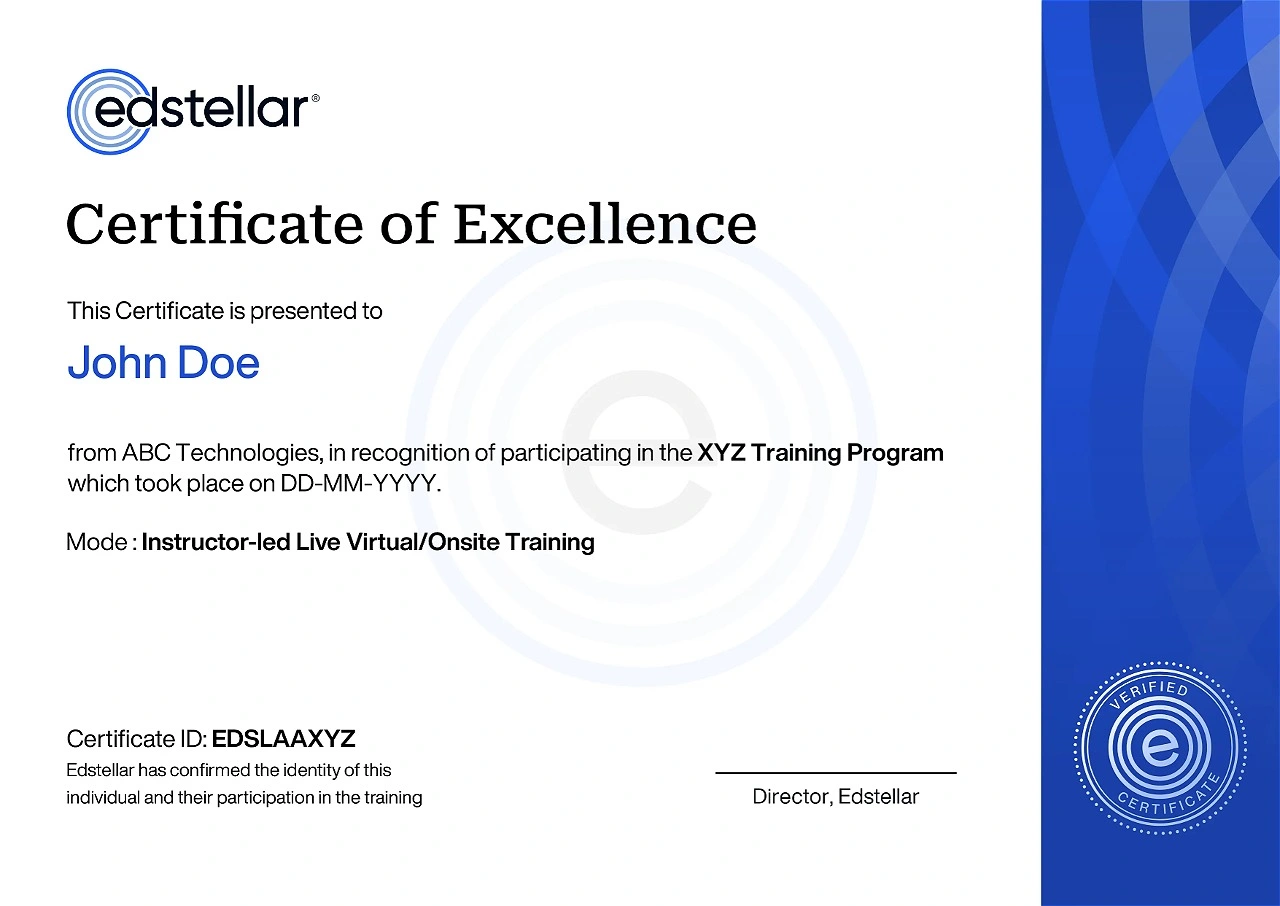

We have Expert Trainers to Meet Your Microsoft Outlook Training Needs
The instructor-led training is conducted by certified trainers with extensive expertise in the field. Participants will benefit from the instructor's vast knowledge, gaining valuable insights and practical skills essential for success in Access practices.
.svg)




.svg)
.svg)
.svg)

