.webp)
Corporate BASH Shell Scripting Training Course
Edstellar's instructor-led BASH Shell Scripting training course empowers teams with automation and scripting skills to enhance operational efficiency and streamline organizational workflows. The course equips professionals to automate repetitive tasks, manage file systems, and process text, easily executing complex commands.
(Virtual / On-site / Off-site)
Available Languages
English, Español, 普通话, Deutsch, العربية, Português, हिंदी, Français, 日本語 and Italiano
Drive Team Excellence with BASH Shell Scripting Corporate Training
Empower your teams with expert-led on-site, off-site, and virtual BASH Shell Scripting Training through Edstellar, a premier corporate training provider for organizations globally. Designed to meet your specific training needs, this group training program ensures your team is primed to drive your business goals. Help your employees build lasting capabilities that translate into real performance gains.
BASH Shell Scripting is the practice of writing scripts using the Bash (Bourne Again Shell) language, a command-line interpreter for Unix-like operating systems. In organizations, BASH Shell Scripting is essential for automating repetitive tasks, managing system configurations, and streamlining workflows, thereby increasing productivity and reducing manual errors. Training in BASH Shell Scripting equips individuals with the skills needed to automate tasks, manipulate files and directories, and efficiently manage system resources using Bash scripts.
Edstellar's instructor-led BASH Shell Scripting training course offers virtual/onsite training options led by industry experts with years of experience in the domain. The training emphasizes practical application through a customized curriculum tailored to your organization's needs. The hands-on approach ensures that professionals gain the skills and knowledge needed to apply BASH scripting effectively in their work, making it an invaluable investment to enhance their technical capabilities.
.svg)

Key Skills Employees Gain from instructor-led BASH Shell Scripting Training
BASH Shell Scripting skills corporate training will enable teams to effectively apply their learnings at work.
- Script WritingScript Writing is the craft of creating written content for films, TV, or digital media. This skill is important for directors and producers to convey compelling narratives effectively.
- Command Line InterfaceCommand Line Interface is a text-based interface for interacting with computer systems. This skill is important for IT roles, enabling efficient system management, automation, and troubleshooting.
- Variable ManipulationVariable Manipulation is the ability to change and control data values in programming. This skill is important for software developers and data analysts to optimize algorithms and analyze data effectively.
- Conditional StatementsConditional Statements are programming constructs that execute specific actions based on whether a condition is true or false. this skill is important for software developers and data analysts, as it enables them to create dynamic, responsive applications and analyze data effectively.
- Text ProcessingText Processing is the ability to manipulate and analyze text data using algorithms and software. This skill is important for roles in data analysis, NLP, and software development.
- Error HandlingError Handling is the process of anticipating, detecting, and resolving errors in software or systems. This skill is important for developers and IT professionals to ensure reliability, enhance user experience, and maintain system integrity.
Key Learning Outcomes of BASH Shell Scripting Training Workshop for Employees
Upon completing Edstellar’s BASH Shell Scripting workshop, employees will gain valuable, job-relevant insights and develop the confidence to apply their learning effectively in the professional environment.
- Design and execute scripts for efficient file and directory management, optimizing storage utilization and data organization
- Utilize advanced scripting techniques to manage and process data effectively, facilitating seamless data analysis and reporting
- Apply BASH Shell Scripting to automate daily administrative tasks, enhancing system management efficiency and reducing manual workload
- Harness BASH scripting for cloud resource management, enabling the automation of deployment, monitoring, and maintenance tasks in cloud environments
- Integrate BASH scripts with other software and systems to create comprehensive automation strategies that streamline processes across various IT environments
Key Benefits of the BASH Shell Scripting Group Training with Instructor-led Face to Face and Virtual Options
Attending our BASH Shell Scripting group training classes provides your team with a powerful opportunity to build skills, boost confidence, and develop a deeper understanding of the concepts that matter most. The collaborative learning environment fosters knowledge sharing and enables employees to translate insights into actionable work outcomes.
- Develop the capability to customize scripts according to organizational needs, improving workflows and operational efficiency
- Equip teams with the knowledge to integrate BASH scripts with other technologies, creating comprehensive automation solutions
- Develop expertise in script writing, execution, and debugging, enabling you to create scripts that solve real-world problems in IT environments
- Learn to manage file systems and process text through scripting, enhancing your ability to handle data and system configuration tasks seamlessly
- Explore the potential of BASH Shell Scripting in cloud environments, learning to deploy and manage cloud resources efficiently through automation
Topics and Outline of BASH Shell Scripting Training
Our virtual and on-premise BASH Shell Scripting training curriculum is structured into focused modules developed by industry experts. This training for organizations provides an interactive learning experience that addresses the evolving demands of the workplace, making it both relevant and practical.
- The origin of Linux
- Historical background
- Linux distributions overview
- Linux in the modern world
- Files and file systems
- Types of file systems
- Understanding file types
- Directories
- Navigating directories
- Common directory commands
- Inodes and links
- What are inodes?
- Hard links vs. soft links
- Managing inodes and links
- Pipe and socket files
- Understanding pipes and sockets
- Creating and using pipe files
- Sockets in inter-process communication
- Device files
- Identifying device files
- Types of device files
- Interacting with hardware through device files
- Command basics
- Understanding the command syntax
- Navigating the command line interface
- Command-line editing
- Basic editing commands
- Advanced line editing techniques
- Customizing the command-line environment
- Multiple commands
- Combining commands with operators
- Sequential execution
- Conditional execution
- Multiline commands
- Breaking long commands into multiple lines
- Continuation of characters and readability
- Command history
- Navigating command history
- Searching and reusing previous commands
- Customizing history behavior
- Directory commands
- Directory navigation shortcuts
- Creating and removing directories
- Listing directory contents
- Basic file permissions
- Understanding Linux file permissions
- Changing file permissions and ownership
- Listing files
- Customizing file listings
- Hidden files and directories
- Interpreting file listing output
- Getting help
- Using manual pages
- Help options for commands
- Fixing the display
- Clearing the terminal screen
- Adjusting text display settings
- Terminal control sequences
- Working with files
- Creating, copying, moving, and deleting files
- Comparing file contents
- Working with people
- Managing user accounts
- Communication commands
- Monitoring user activity
- What is a shell?
- Definition and core functionalities
- The shell's role in user interaction
- Comparison of a shell with other interfaces
- Types of shell
- Overview of common shell types
- Feature comparison between shells
- Shell features
- Scripting capabilities
- Customization options
- Environment management
- Shell aliases
- Creating aliases for command shortcuts
- Managing and persisting aliases
- Customizing your prompt
- Elements of the shell prompt
- Methods for customizing the prompt
- Dynamic prompt customization for context-awareness
- Built-In versus Linux commands
- Identifying built-in commands
- Performance implications of built-in vs. external commands
- When to use built-in commands over external commands
- The Bash hash table
- How bash tracks command locations
- Utilizing the hash table for performance
- Managing the hash table
- The set and shopt commands
- Configuring shell options with set
- Customizing bash behavior with shopt
- Commonly used set and shopt options
- Key binding
- Basics of key binding in bash
- Configuring custom key bindings
- Which shell?
- Criteria for selecting a shell for scripting
- Pros and cons of commonly used shells
- Compatibility considerations for scripts
- Recommended shell
- Why Bash is often recommended for scripting
- Features that make Bash favorable for beginners and advanced users
- Situational advantages of using Bash over other shells
- Pseudo code before writing a shell script
- Importance of planning with pseudo code
- Translating pseudo code to actual shell commands
- Creating a script
- Basic structure and syntax of a shell script
- Setting permissions and the execution environment
- Magic Sha-Bang
- Understanding the shebang line and its purpose
- How to correctly use shebang for different interpreters
- Common mistakes and misconceptions about shebang
- How to execute a script
- Methods for executing shell scripts
- Setting executable permissions
- Debugging common execution issues
- Exit status
- Interpreting the exit status of commands
- Utilizing exit statuses in conditional statements
- Shell debugging features
- Enabling debugging mode in scripts
- Useful debugging commands and techniques
- Strategies for effective script debugging
- Introduction to variables
- Definition and significance of variables in Bash
- Types of variables (local, global, environmental)
- Scope and lifetime of variables
- Variable assignment
- Syntax for assigning values to variables
- Using command substitution for dynamic variable values
- Handling special characters and whitespace in variable assignment
- Displaying and using variables
- Techniques for accessing and displaying variable values
- String interpolation and concatenation with variables
- Variable attributes
- Exploring variable attributes with declare and typeset
- Making variables read-only or integer-based
- Arrays and associative arrays as variable types
- Quoting variables
- The importance of quoting in variable expansion
- Differences between single, double, and no quotes
- Escaping characters within quoted strings
- Escape characters
- Common escape sequences and their uses
- Including special characters in strings
- Using escape characters for formatting output
- The eval command
- Functionality for eval
- Risks associated with using eval and how to mitigate them
- Concatenation and sub-strings
- Methods for concatenating strings in Bash
- Extracting sub-strings from larger strings
- Working with string length and character positioning
- Creating array variables
- Defining and initializing arrays in Bash
- Assigning and accessing array elements
- Substituting and counting
- Accessing specific elements and slicing arrays
- Counting the number of elements in an array
- Expanding arrays and retrieving keys or values
- Using integer variables as element numbers
- Dynamic array indexing with integer variables
- Iterating over arrays using indexes
- Reading user input
- Using read to capture input from users
- Customizing read behavior with options
- Handling and validating user input
- Positional parameters
- Understanding positional parameters in scripts
- Shifting and processing command line arguments
- Creating positional parameters
- Dynamically assigning values to positional parameters
- Techniques for manipulating parameter lists
- Variable attributes
- Modifying and inspecting variable attributes for output control
- Utilizing attributes for output formatting and data types
- Advanced manipulation of variable properties
- Formatted output with printf
- Basics of using printf for formatted output
- Custom formatting options and placeholders
- Terminal echo
- Controlling terminal behavior with echo
- Using escape sequences for formatting terminal output
- Techniques for clear and effective terminal communication
- I/O Redirection
- Fundamentals of input and output redirection
- Redirecting output to files, commands, and devices
- Combining and managing multiple streams
- Pipe and tee
- Using pipes to connect command outputs and inputs
- The tee command for duplicating output
- File descriptors
- Introduction to file descriptors and their roles
- Manipulating file descriptors in scripts
- Redirecting file descriptors for advanced I/O control
- Reading/writing using file descriptors
- Techniques for direct file descriptor manipulation
- Practical examples of reading from and writing to file descriptors
- Redirecting parameter lists and 'here' documents
- Creating dynamic input streams with 'here' documents
- Using 'here' strings for concise input redirection
- Generating and processing parameter lists dynamically
- Creating parameter lists from input lines
- Parsing input lines into arrays or variables
- Techniques for efficient input line processing
- Creating Integer Variables
- Declaring and initializing integer variables
- Understanding integer data types and limits
- Using arithmetic operators and data
- Basic arithmetic operations (+, -, *, /, %)
- Advanced operations (exponentiation, bitwise operations)
- Handling arithmetic expressions and operator precedence
- Logic testing
- Using test commands for file, string, and numeric comparisons
- Implementing conditional expressions with [[ ]]
- Conditional operators
- Understanding and using conditional operators (&&, ||)
- Combining multiple conditions in a single statement
- Strategies for complex conditionals and error handling
- Multi-way branching and the 'case' statement
- Syntax and usage of the case statement for pattern matching
- Creating flexible and readable branching logic
- Basic expressions
- Understanding glob patterns for file matching
- Using wildcards (*, ?, [ ], { }) effectively
- Limitations and extensions of glob patterns
- Regular expressions
- Introduction to regular expressions in shell scripting
- Commonly used metacharacters and their meanings
- Meta-characters
- Detailed exploration of meta-characters in regex
- Escaping meta-characters for literal matching
- Advanced pattern-matching techniques
- Pattern combinations
- Combining multiple patterns for complex matching
- Strategies for efficient pattern matching in scripts
- Using Character Classes
- Understanding and utilizing POSIX character classes
- Custom character classes for specific pattern-matching
- The grep and egrep command
- Basic and extended regex with grep and egrep
- Filtering and processing text data efficiently
- Tips for using grep in shell scripts for data analysis
- The 'while' loop
- Syntax for while loops
- Managing loop control and exit conditions
- The 'until' loop
- Understanding until loops and their applications
- Differences between while and until loops
- Implementing robust error checking with until loops
- The 'for' loop
- Using for loops for sequence and list iteration
- Nested for loops for complex data processing
- Efficient data manipulation with for loops
- Breaking out of a loop and continuing
- Controlling loop execution with break and continue
- Strategies for managing loop flow
- The 'select' loop
- Creating interactive menus with select
- Handling user input and selection validation
- Designing user-friendly command-line interfaces with select
- Processing arguments
- Parsing command-line options with getopts
- Handling both short and long-option formats
- Designing scripts for flexible user input
- The getopts and OPTARG variable
- Detailed exploration of getopts functionality
- Using OPTARG for option argument processing
- The OPTIND variable
- Understanding and using OPTIND for option processing
- Resetting OPTIND for subsequent option parsing
- Displaying current shell functions
- Listing defined functions in the current session
- Understanding function properties and options
- Tips for organizing and reviewing functions
- Declaring and using functions
- Syntax for function declaration
- Passing parameters to functions and accessing them
- Variable scope
- Local vs. global variable scope within functions
- Techniques for managing variable scope and avoiding conflicts
- Examples of scope management in function design
- Function recursion
- Basics of recursive functions in shell scripting
- Limitations and considerations for recursive functions in Bash
- Common signals
- Overview of UNIX signals (SIGINT, SIGTERM, etc.)
- Handling signals in Bash scripts
- Writing signal handlers for script control
- Running Scripts in Background Mode
- Techniques for background execution and job control
- Managing foreground and background processes
- Using nohup and disown to control script persistence
- Scheduling your script
- Introduction to cron and script scheduling
- Writing cron jobs for regular script execution
- Starting the Script at Boot-Time
- Methods for executing scripts at system startup
- Considerations for system compatibility and script reliability
- The trap command
- Using trap to catch and handle signals and events
- Defining cleanup tasks and exit routines with trap
- Advanced trap usage for robust script design
- Record processing
- Understanding awk record and field processing capabilities
- Basic text processing and data extraction with awk
- Complex record-processing examples
- Pattern matching and relational expressions
- Using awk for pattern matching in text files
- Employing relational expressions to filter records
- Advanced pattern matching techniques with awk
- Command line arguments
- Passing and accessing command line arguments in awk scripts
- Using command line options to modify awk behavior
- Substituting text
- Basic syntax and usage of sed for text substitution
- Regular expressions in sed substitutions
- Advanced substitution patterns and flags
- Deleting and printing lines
- Using sed to delete specific lines from a file
- Printing selected lines with sed
- Combining delete and print operations for complex text processing
- Reading and writing files
- In-place editing with sed
- Redirecting sed output to create new files or modify existing ones
- Safeguarding file integrity during sed operations
- Multiple 'sed' editor functions
- Combining multiple sed commands in a single script
- Sed scripting for complex file editing tasks
- Creating graphical script
- Introduction to graphical scripting with Zenity and dialog
- Designing user-friendly GUIs for scripts
- User management script
- Automating user account creation, modification, and deletion
- Security considerations for user management scripts
- Directory monitoring script
- Setting up scripts to monitor and report directory changes
- Handling large directories and minimizing performance impact
- User login monitoring script
- Tracking user logins and system access
- Generating reports and alerts for abnormal activity
- Integration with system security measures
- Email report by script
- Automating the generation and sending of reports via email
- Customizing email content and format through scripts
Who Can Take the BASH Shell Scripting Training Course
The BASH Shell Scripting training program can also be taken by professionals at various levels in the organization.
- Systems Administrators
- Linux Administrators
- DevOps Engineers
- IT Support Specialists
- Network Administrators
- IT Technicians
- Systems Engineers
- Cloud Administrators
- Software Developers
- Infrastructure Engineers
- Database Administrators
- Managers
Prerequisites for BASH Shell Scripting Training
Professionals with a basic understanding of operating systems and familiarity with the Unix/Linux environment and Linux commands such as ls, cd, cp, and rm can take the BASH Shell Scripting training course.
Corporate Group Training Delivery Modes
for BASH Shell Scripting Training
At Edstellar, we understand the importance of impactful and engaging training for employees. As a leading BASH Shell Scripting training provider, we ensure the training is more interactive by offering Face-to-Face onsite/in-house or virtual/online sessions for companies. This approach has proven to be effective, outcome-oriented, and produces a well-rounded training experience for your teams.



.webp)
Edstellar's BASH Shell Scripting virtual/online training sessions bring expert-led, high-quality training to your teams anywhere, ensuring consistency and seamless integration into their schedules.
.webp)
Edstellar's BASH Shell Scripting inhouse face to face instructor-led training delivers immersive and insightful learning experiences right in the comfort of your office.
.webp)
Edstellar's BASH Shell Scripting offsite face-to-face instructor-led group training offer a unique opportunity for teams to immerse themselves in focused and dynamic learning environments away from their usual workplace distractions.
Explore Our Customized Pricing Package
for
BASH Shell Scripting Corporate Training
Looking for pricing details for onsite, offsite, or virtual instructor-led BASH Shell Scripting training? Get a customized proposal tailored to your team’s specific needs.
64 hours of group training (includes VILT/In-person On-site)
Tailored for SMBs
Tailor-Made Trainee Licenses with Our Exclusive Training Packages!
160 hours of group training (includes VILT/In-person On-site)
Ideal for growing SMBs
Tailor-Made Trainee Licenses with Our Exclusive Training Packages!
400 hours of group training (includes VILT/In-person On-site)
Designed for large corporations
Tailor-Made Trainee Licenses with Our Exclusive Training Packages!
Unlimited duration
Designed for large corporations
Edstellar: Your Go-to BASH Shell Scripting Training Company
Experienced Trainers
Our trainers bring years of industry expertise to ensure the training is practical and impactful.
Quality Training
With a strong track record of delivering training worldwide, Edstellar maintains its reputation for its quality and training engagement.
Industry-Relevant Curriculum
Our course is designed by experts and is tailored to meet the demands of the current industry.
Customizable Training
Our course can be customized to meet the unique needs and goals of your organization.
Comprehensive Support
We provide pre and post training support to your organization to ensure a complete learning experience.
Multilingual Training Capabilities
We offer training in multiple languages to cater to diverse and global teams.
What Our Clients Say
We pride ourselves on delivering exceptional training solutions. Here's what our clients have to say about their experiences with Edstellar.
"The BASH Shell Scripting training exceeded my expectations in every way. As a Platform Engineer, I gained comprehensive knowledge of practical applications that transformed my approach to technical incredibly practical and immediately applicable. I've confidently led multiple high-visibility initiatives leveraging this comprehensive knowledge. The instructor's expertise in expert-led workshops made complex concepts crystal clear and actionable.”
Dean Palmer
Platform Engineer,
IT Services and Solutions Provider
"The BASH Shell Scripting training provided critical insights into strategic frameworks that enhanced my consulting capabilities. As a Infrastructure Engineer, I now leverage practical simulations with expertise to deliver on real-world case studies prepared me perfectly for real-world client scenarios. Client engagement and retention metrics have improved significantly across our practice, demonstrating immediate value from this investment.”
Markus Berger
Infrastructure Engineer,
Global Technology Solutions Provider
"The BASH Shell Scripting training transformed our team's entire approach to operational excellence management and execution. As a Software Engineer, the extensive coverage of advanced methodologies, interactive labs, and these proven concepts to enhanced capabilities. Our stakeholder satisfaction and NPS scores reached unprecedented all-time highs. Our team's productivity and solution quality have improved measurably, validating this investment.”
Walid Abbas
Software Engineer,
Technology Consulting Services Company
“Edstellar’s IT & Technical training programs have been instrumental in strengthening our engineering teams and building future-ready capabilities. The hands-on approach, practical cloud scenarios, and expert guidance helped our teams improve technical depth, problem-solving skills, and execution across multiple projects. We’re excited to extend more of these impactful programs to other business units.”
Aditi Rao
L&D Head,
A Global Technology Company
Get Your Team Members Recognized with Edstellar’s Course Certificate
Upon successful completion of the training course offered by Edstellar, employees receive a course completion certificate, symbolizing their dedication to ongoing learning and professional development.
This certificate validates the employee's acquired skills and is a powerful motivator, inspiring them to enhance their expertise further and contribute effectively to organizational success.
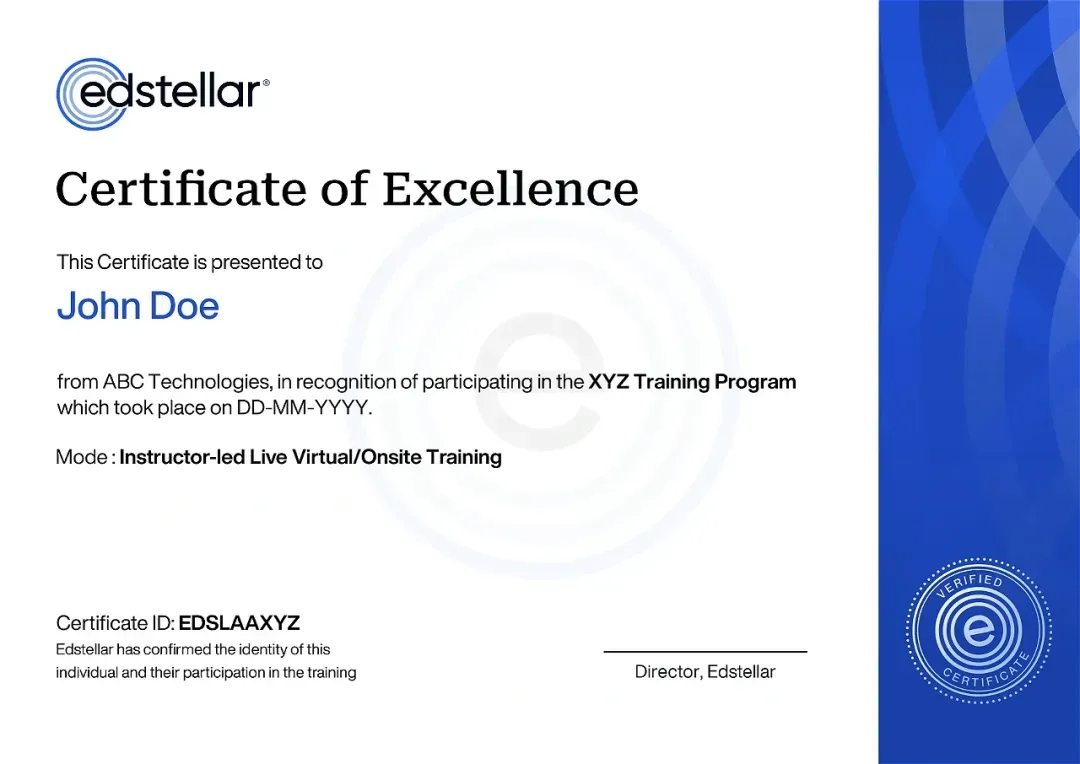

We have Expert Trainers to Meet Your BASH Shell Scripting Training Needs
The instructor-led training is conducted by certified trainers with extensive expertise in the field. Participants will benefit from the instructor's vast knowledge, gaining valuable insights and practical skills essential for success in Access practices.
Other Related Corporate Training Courses
Explore More Courses
Edstellar is a one-stop instructor-led corporate training and coaching solution that addresses organizational upskilling and talent transformation needs globally. Edstellar offers 2000+ tailored programs across disciplines that include Technical, Behavioral, Management, Compliance, Leadership and Social Impact.
FAQs
BlogSitemap
.svg)
.svg)
.svg)
.svg)

