
Corporate Android App Development with Kotlin Training Course
Edstellar’s Android App Development with Kotlin instructor-led training course equips teams with the skill to develop mobile applications on the Android platform using Kotlin. Upskill your teams with the knowledge of mastering architectural patterns to maintain clean, scalable codebases and integrating with external web services.

(Virtual / On-site / Off-site)
Available Languages
English, Español, 普通话, Deutsch, العربية, Português, हिंदी, Français, 日本語 and Italiano
Drive Team Excellence with Android App Development with Kotlin Corporate Training
Empower your teams with expert-led on-site/in-house or virtual/online Android App Development with Kotlin Training through Edstellar, a premier Android App Development with Kotlin training company for organizations globally. Our customized training program equips your employees with the skills, knowledge, and cutting-edge tools needed for success. Designed to meet your specific training needs, this Android App Development with Kotlin group training program ensures your team is primed to drive your business goals. Transform your workforce into a beacon of productivity and efficiency.
Kotlin, a statically typed, cross-platform programming language for Java Virtual Machine (JVM), offers a modern solution for Android app development. By embracing Kotlin, teams can leverage its streamlined syntax to develop high-performance, feature-rich Android applications. The expertise gained from Android app development with Kotlin training enables professionals to navigate the complexities of modern app development with confidence and efficiency.
Our trainers who deliver the Android App Development with Kotlin instructor-led training course, bring a wealth of practical knowledge to the table, ensuring that your teams gain theoretical concepts and insights into real-world applications. We ensure that every aspect of the virtual/onsite Android App Development with Kotlin training course's journey is tailored to maximize learning outcomes.
Key Skills Employees Gain from Android App Development with Kotlin Training
Android App Development with Kotlin Training skills corporate training will enable teams to effectively apply their learnings at work.
- UI/UX Design for AndroidUi/ux design for android involves creating intuitive interfaces and enhancing user experiences on android devices. this skill is important for app developers to ensure user satisfaction and engagement.
- Kotlin ProgrammingKotlin Programming is a modern, statically typed language for Android development. This skill is important for developers to create efficient, maintainable apps and enhance user experiences.
- Android ArchitectureAndroid Architecture refers to the structured framework for building Android applications. This skill is important for developers to create scalable, maintainable, and efficient apps.
- Networking in AndroidNetworking in Android involves establishing connections between devices and servers to facilitate data exchange. This skill is important for developers to create responsive, efficient apps that enhance user experience.
- Debugging and TestingDebugging and Testing involve identifying and fixing errors in software to ensure functionality and performance. This skill is important for developers and QA engineers to deliver reliable, high-quality products.
- Deploying Android AppsDeploying Android Apps involves packaging, distributing, and managing applications on the Google Play Store. this skill is important for developers to ensure seamless user access and updates.
Key Learning Outcomes of Android App Development with Kotlin Training Workshop for Employees
Edstellar’s Android App Development with Kotlin training for employees will not only help your teams to acquire fundamental skills but also attain invaluable learning outcomes, enhancing their proficiency and enabling application of knowledge in a professional environment. By completing our Android App Development with Kotlin workshop, teams will to master essential Android App Development with Kotlin and also focus on introducing key concepts and principles related to Android App Development with Kotlin at work.
Employees who complete Android App Development with Kotlin training will be able to:
- Architect Android applications that are both resilient and scalable with Kotlin
- Utilize Kotlin's functions and classes to organize code logically and effectively
- Implement seamless navigation and user interaction within Android applications
- Demonstrate proficiency in Kotlin syntax and principles to develop Android apps
- Incorporate external web services into Android apps to retrieve and present data dynamically
- Create user interfaces in Android apps that are user-friendly and adaptable to various device screens
- Apply best practices for managing Android activities and fragments to enhance user experience continuity
- Employ architectural patterns in Android development for efficient code management and modular design
Key Benefits of the Android App Development with Kotlin Group Training
Attending our Android App Development with Kotlin classes tailored for corporations offers numerous advantages. Through our Android App Development with Kotlin group training classes, participants will gain confidence and comprehensive insights, enhance their skills, and gain a deeper understanding of Android App Development with Kotlin.
- Equips the team with the techniques for efficient Android app development
- Empowers professionals with the skills to leverage Kotlin for enhanced app performance
- Develops required skill in professionals for building secure and user-friendly applications
- Instills ideas for creative app solutions to meet market demands
- Provides insights into the latest Android development tools and frameworks
- Enhances teamwork and project management skills in a tech-driven environment
- Fosters innovation and strategic thinking for mobile app development
Topics and Outline of Android App Development with Kotlin Training
Our virtual and on-premise Android App Development with Kotlin training curriculum is divided into multiple modules designed by industry experts. This Android App Development with Kotlin training for organizations provides an interactive learning experience focused on the dynamic demands of the field, making it relevant and practical.
- Introduction to Kotlin
- History and evolution of Kotlin
- Comparison with Java
- Benefits of using Kotlin for Android development
- Kotlin on different platforms (JVM, Android, Native, JS)
- The Kotlin ecosystem and community
- Syntax and basic programming constructs
- Basic syntax rules
- Defining packages and imports
- Type inference
- Declaration of variables
- Writing comments and documentation
- Variables and data types
- Mutable vs. immutable variables
- Basic data types (Int, String, Boolean, etc.)
- Arrays and collections
- Nullable types and null safety
- Type casting and smart casts
- Control flow statements
- Conditional expressions (if, when)
- Loops (for, while, do-while)
- Break and continue in loops
- Using labels for control flow
- Exception handling (try, catch, finally)
- Defining and calling functions
- Function syntax
- Parameters and return types
- Default parameter values
- Named parameters in function calls
- Single-expression functions
- Default and named arguments
- Using default arguments to simplify function calls
- Overriding default values with named arguments
- Combining named and positional arguments
- Strategies for designing functions with default parameters
- Impact on code readability and maintainability
- Lambda expressions and higher-order functions
- Syntax of lambda expressions
- Passing lambdas to functions
- Function types and invocation
- Closures in Kotlin
- Inline functions and performance benefits
- Class declaration and instantiation
- Class declaration syntax
- Primary and secondary constructors
- Creating instances of classes
- Initializing blocks
- Object keyword for singleton and companion objects
- Properties and fields
- Declaring properties in Kotlin
- Backing fields and custom accessors
- Late-initialized properties and lazy initialization
- Delegated properties
- Observable properties with Delegates.observable
- Inheritance and polymorphism
- Basic concepts of inheritance
- Overriding methods and properties
- Abstract classes and interfaces
- Polymorphism in Kotlin
- Type checks and casts
- Data classes and sealed classes
- Purpose and use cases of data classes
- Automatically generated functions in data classes
- Sealed classes for restricted class hierarchies
- When to use sealed classes
- Pattern matching with when expression
- Setting up the Android development environment
- Installing Android Studio
- Configuring the Android SDK
- Understanding the Android Studio interface
- Creating a new Android project
- Exploring the project structure
- Understanding the Android app structure
- Android application components
- The manifest file
- Resource directories and usage
- Gradle build system
- Android app lifecycle
- Basic Android project components
- Activities and their lifecycle
- Fragments and their role
- Services for background tasks
- Content providers for data management
- Broadcast receivers for listening to system events
- Understanding XML for UI design
- Basics of XML syntax
- Defining views and view groups
- Attributes and properties of UI elements
- Using XML namespaces
- Tools and editor support in Android Studio
- Types of layouts and their usage
- LinearLayout for linear layouts
- RelativeLayout for relative positioning
- FrameLayout for stacking elements
- TableLayout for tabular layouts
- GridLayout for grid-based layouts
- Designing responsive interfaces with ConstraintLayout
- Introduction to ConstraintLayout
- Defining constraints for layout elements
- Using guidelines, barriers, and chains for complex layouts
- Responsive UI design with ConstraintLayout
- Best practices and performance considerations
- Implementing navigation drawer and bottom navigation
- Designing a navigation drawer layout
- Handling navigation drawer events
- Setting up bottom navigation view
- Fragment management with navigation components
- Integrating navigation drawer with bottom navigation
- Using NavController for component-based navigation
- Overview of the Navigation component
- Setting up NavHost and NavController
- Defining navigation graphs
- Navigating between destinations
- Passing data between navigation destinations
- Handling back navigation and deep links
- Customizing the back button behavior
- Implementing Up navigation correctly
- Configuring deep links for app content
- Testing and handling incoming deep links
- Navigation patterns and best practices
- Lifecycle states and callbacks
- Understanding lifecycle states
- Lifecycle callback methods
- Observing lifecycle changes with LifecycleOwner and LifecycleObserver
- Lifecycle-aware components
- Handling configuration changes
- Managing activity and fragment states
- Saving and restoring instance state
- Communicating between activities and fragments
- Fragment transactions and back stack management
- Best practices for state management
- Avoiding memory leaks
- Communicating between activities and fragments
- Intent and Bundle for passing data
- Using startActivityForResult for result handling
- Fragment-to-fragment communication
- ViewModel and LiveData for component communication
- Design patterns for effective communication
- MVC, MVP, and MVVM patterns
- Overview and comparison of architectural patterns
- Implementing MVC in Android
- Transitioning to MVP for better testability
- Adopting MVVM with Android Architecture Components
- Choosing the right architecture for your app
- LiveData and ViewModel
- Understanding LiveData and its lifecycle-awareness
- Using ViewModel to manage UI-related data
- Combining LiveData with ViewModel
- Handling configuration changes with ViewModel
- Best practices for using LiveData and ViewModel
- Data binding and state management
- Introduction to Data Binding library
- Binding UI components in layouts to data sources
- Observing data changes with LiveData
- Implementing two-way data binding
- Strategies for effective state management in UI
- Saving app data with Room
- Overview of Room persistence library
- Defining entities, DAOs, and databases
- Performing CRUD operations with Room
- Observing data changes with LiveData
- Migrating databases with Room
- Using SQLite databases
- Basics of SQLite in Android
- Creating and upgrading SQLite databases
- Executing SQL queries and transactions
- Cursors and content values
- Best practices for using SQLite
- Implementing repository patterns for data access
- Concept of the repository pattern
- Designing a repository layer
- Integrating Room and Retrofit in the repository
- Handling data sources (local and remote)
- Testing and debugging the repository layer
- Customizing RecyclerViews
- Custom layout managers
- Creating custom item decorators
- Implementing swipe gestures for list items
- Dynamic item animations
- Best practices for RecyclerView performance
- Handling list updates with DiffUtil
- Introduction to DiffUtil for efficient list updates
- Implementing DiffUtil.Callback
- Integrating DiffUtil with RecyclerView.Adapter
- Animating list updates
- Optimizing list performance with DiffUtil
- Implementing multiple view types
- Supporting different item types in RecyclerView
- Defining multiple view holder types
- Adapter logic for multiple item types
- Handling complex layout scenarios
- Best practices for managing multiple view types
- Making HTTP requests with Retrofit
- Overview of Retrofit library
- Defining API endpoints with Retrofit interfaces
- Handling asynchronous requests with Retrofit
- Customizing requests with interceptors
- Error handling and logging with Retrofit
- Parsing JSON data and displaying it in the UI
- Introduction to JSON parsing in Android
- Using Gson and Moshi for JSON parsing with Retrofit
- Binding parsed data to UI elements
- Implementing efficient data loading and caching
- Handling large data sets and pagination
- Handling network status and errors
- Detecting network availability
- Managing network changes with BroadcastReceivers and Connectivity Manager
- Designing user-friendly error handling strategies
- Implementing retries and fallback mechanisms
- Best practices for network and error handling
- Implementing the repository pattern
- Design considerations for a repository
- Integrating local and remote data sources
- Abstracting data access with the repository pattern
- Handling data synchronization and conflicts
- Testing repository implementations
- Background processing with WorkManager
- Overview of WorkManager for background tasks
- Defining work requests and constraints
- Chaining work tasks for complex operations
- Observing work status and handling results
- Best practices for using WorkManager
- Scheduling tasks and managing work conditions
- Setting up periodic work requests
- Managing work constraints (network, charging status, etc.)
- Handling work cancellation and constraints changes
- Advanced WorkManager techniques (unique work, work tagging)
- Debugging and testing WorkManager tasks
- Principles of mobile UI/UX design
- Fundamentals of mobile UI/UX design
- Designing for different screen sizes and resolutions
- User-centered design process
- Accessibility considerations in app design
- Trends and innovations in mobile UI/UX
- Material Design components and themes
- Overview of Material Design
- Implementing Material Design components
- Customizing themes and styles
- Animation and motion design with Material Design
- Material Design guidelines and best practices
- Creating custom animations and transitions
- Basics of Android animations
- Property animations (ObjectAnimator, ValueAnimator)
- View animations and transitions
- Implementing shared element transitions
- Performance considerations for animations
Who Can Take the Android App Development with Kotlin Training Course
The Android App Development with Kotlin training program can also be taken by professionals at various levels in the organization.
- Mobile App Developers
- Android Developers
- Software Engineers
- Application Developers
- Front-end Developers
- UI/UX Designers
- IT Specialists
- Java Developers
- Kotlin Developers
- System Engineers
- Software Developers
- Managers
Prerequisites for Android App Development with Kotlin Training
Professionals with a basic understanding of Kotlin or Java can take up the Android App Development with Kotlin training course.
Corporate Group Training Delivery Modes
for Android App Development with Kotlin Training
At Edstellar, we understand the importance of impactful and engaging training for employees. As a leading Android App Development with Kotlin training provider, we ensure the training is more interactive by offering Face-to-Face onsite/in-house or virtual/online sessions for companies. This approach has proven to be effective, outcome-oriented, and produces a well-rounded training experience for your teams.
.webp)
Edstellar's Android App Development with Kotlin virtual/online training sessions bring expert-led, high-quality training to your teams anywhere, ensuring consistency and seamless integration into their schedules.
.webp)
Edstellar's Android App Development with Kotlin inhouse training delivers immersive and insightful learning experiences right in the comfort of your office.
.webp)
Edstellar's Android App Development with Kotlin offsite group training offer a unique opportunity for teams to immerse themselves in focused and dynamic learning environments away from their usual workplace distractions.
Explore Our Customized Pricing Package
for
Android App Development with Kotlin Corporate Training
Need the cost or quote for onsite, in-house, or virtual instructor-led corporate Android App Development with Kotlin training? Get a customized proposal that fits your team's specific needs.
64 hours of training (includes VILT/In-person On-site)
Tailored for SMBs
Tailor-Made Licenses with Our Exclusive Training Packages!
160 hours of training (includes VILT/In-person On-site)
Ideal for growing SMBs
400 hours of training (includes VILT/In-person On-site)
Designed for large corporations
Unlimited duration
Designed for large corporations
Edstellar: Your Go-to Android App Development with Kotlin Training Company
Experienced Trainers
Our trainers bring years of industry expertise to ensure the training is practical and impactful.
Quality Training
With a strong track record of delivering training worldwide, Edstellar maintains its reputation for its quality and training engagement.
Industry-Relevant Curriculum
Our course is designed by experts and is tailored to meet the demands of the current industry.
Customizable Training
Our course can be customized to meet the unique needs and goals of your organization.
Comprehensive Support
We provide pre and post training support to your organization to ensure a complete learning experience.
Multilingual Training Capabilities
We offer training in multiple languages to cater to diverse and global teams.
What Our Clients Say
We pride ourselves on delivering exceptional training solutions. Here's what our clients have to say about their experiences with Edstellar.
"Edstellar's IT Service Management training has been transformative. Our IT teams have seen significant improvements through multiple courses delivered at our office by expert trainers. Excellent feedback has prompted us to extend the training to other teams."
"Edstellar's quality and process improvement training courses have been fantastic for our team of quality engineers, process engineers and production managers. It’s helped us improve quality and streamline manufacturing processes. Looking ahead, we’re excited about taking advanced courses in quality management, and project management, to keep improving in the upcoming months."
"Partnering with Edstellar for web development training was crucial for our project requirements. The training has equipped our developers with the necessary skills to excel in these technologies. We're excited about the improved productivity and quality in our projects and plan to continue with advanced courses."
"Partnering with Edstellar for onsite ITSM training courses was transformative. The training was taken by around 80 IT service managers, project managers, and operations managers, over 6 months. This has significantly improved our service delivery and standardized our processes. We’ve planned the future training sessions with the company."
"Partnering with Edstellar for onsite training has made a major impact on our team. Our team, including quality assurance, customer support, and finance professionals have greatly benefited. We've completed three training sessions, and Edstellar has proven to be a reliable training partner. We're excited for future sessions."
"Edstellar's online training on quality management was excellent for our quality engineers and plant managers. The scheduling and coordination of training sessions was smooth. The skills gained have been successfully implemented at our plant, enhancing our operations. We're looking forward to future training sessions."
"Edstellar's online AI and Robotics training was fantastic for our 15 engineers and technical specialists. The expert trainers and flexible scheduling across different time zones were perfect for our global team. We're thrilled with the results and look forward to future sessions."
"Edstellar's onsite process improvement training was fantastic for our team of 20 members, including managers from manufacturing, and supply chain management. The innovative approach, and comprehensive case studies with real-life examples were highly appreciated. We're excited about the skills gained and look forward to future training."
"Edstellar's professional development training courses were fantastic for our 50+ team members, including developers, project managers, and consultants. The multiple online sessions delivered over several months were well-coordinated, and the trainer's methodologies were highly effective. We're excited to continue our annual training with Edstellar."
"Edstellar's IT service management training for our 30 team members, including IT managers, support staff, and network engineers, was outstanding. The onsite sessions conducted over three months were well-organized, and it helped our team take the exams. We are happy about the training and look forward to future collaborations."
"Edstellar's office productivity training for our 40+ executives, including project managers and business analysts, was exceptional. The onsite sessions were well-organized, teaching effective tool use with practical approaches and relevant case studies. Everyone was delighted with the training, and we're eager for more future sessions."
"Edstellar's quality management training over 8 months for our 15+ engineers and quality control specialists was outstanding. The courses addressed our need for improved diagnostic solutions, and the online sessions were well-organized and effectively managed. We're thrilled with the results and look forward to more."
"Edstellar's digital marketing training for our small team of 10, including content writers, SEO analysts, and digital marketers, was exactly what we needed. The courses delivered over a few months addressed our SEO needs, and the online sessions were well-managed. We're very happy with the results and look forward to more."
"Edstellar's telecommunications training was perfect for our small team of 12 network engineers and system architects. The multiple online courses delivered over a few months addressed our needs for network optimization and cloud deployment. The training was well-managed, and the case studies were very insightful. We're thrilled with the outcome."
"Edstellar's professional development training was fantastic for our 50+ participants, including team leaders, analysts, and support staff. Over several months, multiple courses were well-managed and delivered as per the plan. The trainers effectively explained topics with insightful case studies and exercises. We're happy with the training and look forward to more."
Get Your Team Members Recognized with Edstellar’s Course Certificate
Upon successful completion of the Android App Development with Kotlin training course offered by Edstellar, employees receive a course completion certificate, symbolizing their dedication to ongoing learning and professional development.
This certificate validates the employee's acquired skills and is a powerful motivator, inspiring them to enhance their expertise further and contribute effectively to organizational success.
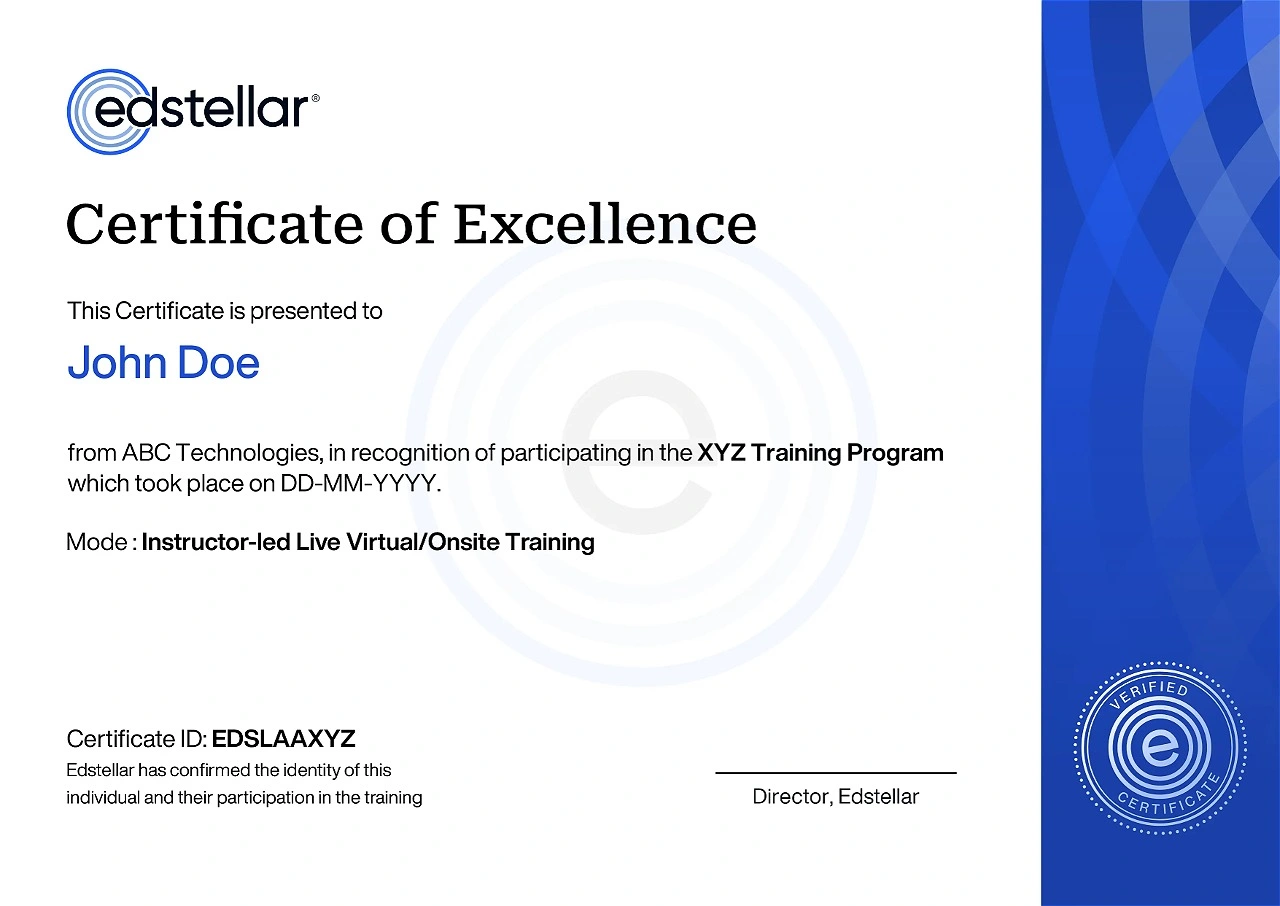

We have Expert Trainers to Meet Your Android App Development with Kotlin Training Needs
The instructor-led training is conducted by certified trainers with extensive expertise in the field. Participants will benefit from the instructor's vast knowledge, gaining valuable insights and practical skills essential for success in Access practices.
.svg)




.svg)
.svg)
.svg)

